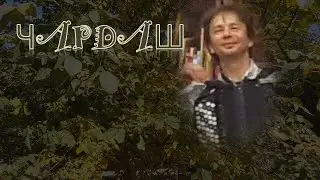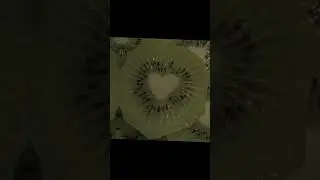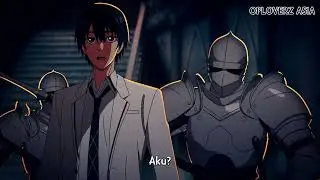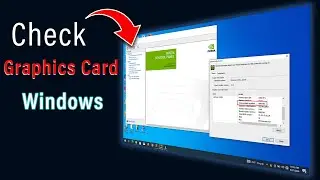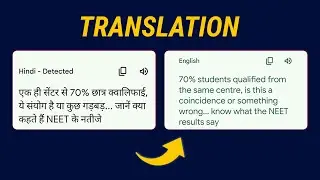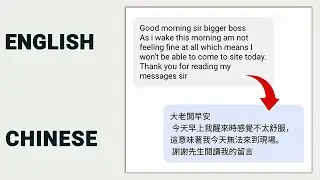How to Add Font in Photoshop - Expert Guide
Welcome to our detailed tutorial on how to add fonts in Photoshop! Whether you're a beginner or an advanced user, this guide is designed to help you expand your creative toolkit by adding new fonts to your Photoshop projects. Dive into this expert guide and unlock a world of typography to elevate your designs.
🔥 WHAT YOU WILL LEARN 🔥
Understanding Fonts in Photoshop: An introduction to the types of fonts compatible with Photoshop and how they can enhance your projects.
Finding Quality Fonts: Tips on where to find the best fonts, from free resources to premium font websites.
Installation Process: Step-by-step instructions on how to install fonts on different operating systems (Windows, macOS) and how to make them available in Photoshop.
Managing Your Font Library: How to organize and manage your fonts within Photoshop for efficient workflow.
Creative Application: Practical examples of how to apply your new fonts in various projects, including text effects and design principles to keep in mind.
Troubleshooting Common Issues: Solutions to common problems you may encounter when installing or using fonts in Photoshop.
📌 CHAPTERS
00:00 Intro 🎬
00:22 Browsing for Free Fonts 🆓
01:19 Accessing Downloaded Folder 🗂️
02:32 Extracting Downloaded Font 📁
03:39 Installing First Font Element 💻
03:49 Installing Second Font Element 💻
03:42 Installing Third Font Element 💻
04:22 Testing Installed Font in Photoshop ✍️
05:26 Duplicating Font for Variation 🔁
06:19 Wrapping Up & Call to Action ✨
👉 SUBSCRIBE for more Photoshop tutorials and design tips. Hit the bell icon to get notified every time we post a new video!
🔍 *TAGS* 🔍
#PhotoshopTutorial #FontsInPhotoshop #GraphicDesign #Typography #PhotoshopFonts #DesignTutorial
---
👍 LIKE, 💬 COMMENT, and 🔁 SHARE this video if you found it helpful. Your support motivates us to create more content like this!
Thank you for watching, and see you in the next tutorial! 🚀
---