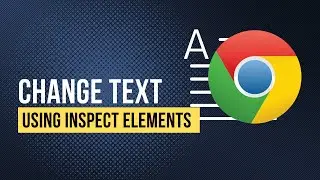How To Set Up MSI Afterburner On-Screen Display (Simple Tutorial for Beginners)
Learn how to set up MSI Afterburner's On-Screen Display (OSD) for real-time monitoring of your GPU, CPU, and system performance. Also, watch the latest Windows tutorial here 👉 - • How to Fix MSI Afterburner Not Detect...
✷ Join the Growtharo Alert - https://bit.ly/4eFxNZP
And learn how to create faceless income on your own terms.
What You Learn in This Video:
Learn how to set up MSI Afterburner's On-Screen Display (OSD) to monitor your GPU, CPU, and FPS while gaming. This easy guide walks you through installing RivaTuner Statistics Server (RTSS) and configuring OSD settings step-by-step.
Optimize your gameplay experience by keeping track of vital system stats in real time. Perfect for gamers, streamers, and anyone who wants to boost performance monitoring. Watch now to master MSI Afterburner’s OSD setup quickly and efficiently!
Another MSI Afterburner tutorial:
► How to Fix MSI Afterburner Not Detecting Your GPU - • How to Fix MSI Afterburner Not Detect...
► Fastest Method To Change Fan Speed on Any Graphics Card in MSI Afterburner - • Fastest Method To Change Fan Speed on...
🛠️ Tools You Should Know:
✅ Kittl - Create Beautiful Designs for POD
► Click here: http://bit.ly/3g1vfMo
✅ AI Text-to-Speech
► ElevenLabs - https://bit.ly/3TRYK4l
► WellSaid - https://bit.ly/3CwNcdl
► Murf - https://bit.ly/3D9qeco
✅ AI Video Editing
► Pictory - https://bit.ly/3cezem8
✅ Newsletter Platfrom
► Beehiiv - https://bit.ly/48chHE1
-------------------------------------------------------------------
#Windows #Techtutorial #Windows10 #Google #Chrome #Windows11
Chapters
==========
0:00 - Intro
0:21 - How to set up an on-screen display
-------------------------------------------------------------------
Playlists
► Windows Tutorials - • Windows Tutorials
► Most popular videos - • Most Popular on Piqarian
DISCLAIMER
==========
This page contains affiliate links to products. We may receive a commission for purchases made through these links at no additional cost to you.


![HOW TO GET FISHMAN KARATE + SHOWCASE! [SQUARE PIECE]](https://images.videosashka.com/watch/hYK8KdZ8dW4)