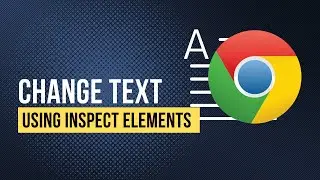How to Create a Desktop Shortcut in Google Chrome (Simple Windows Tutorial For Beginners)
Here is a simple video tutorial on how to create a desktop shortcut in Google Chrome. This is so simple that it can be done in a few clicks. So, watch the video tutorial here. Also, watch the latest Google Chrome tutorial here 👉 - • How to Add Shortcut in Google Chrome ...
✷ Join the Growtharo Alert - https://bit.ly/4eFxNZP
And learn how to create income on your own terms.
What You Learn in This Video:
Unlock the convenience of quick access to your favorite websites by learning how to create desktop shortcuts in Google Chrome! In this beginner-friendly tutorial, we’ll guide you through simple steps to add any webpage directly to your desktop. No more searching through bookmarks—just a double-click and you're there! Watch now to streamline your browsing experience and make your online activities more efficient!
🛠️ Tools You Should Know:
✅ Kittl - Create Beautiful Designs for POD
► Click here: http://bit.ly/3g1vfMo
✅ AI Text-to-Speech
► ElevenLabs - https://bit.ly/3TRYK4l
► WellSaid - https://bit.ly/3CwNcdl
► Murf - https://bit.ly/3D9qeco
✅ AI Image Generators
► Leonardo - https://bit.ly/48lcOba
► CF Spark - https://bit.ly/3xfLkGd
✅ AI Video Editing
► Pictory - https://bit.ly/3cezem8
✅ Newsletter Platfrom
► Beehiiv - https://bit.ly/48chHE1
✅ Other Tools
► Notion AI - https://bit.ly/3p6cXht
-------------------------------------------------------------------
#Windows #Techtutorial #Windows10 #Google #Chrome #GoogleChrome
Chapters
==========
0:00 - Intro
0:13 - How to create a desktop shortcut in Google Chrome
-------------------------------------------------------------------
Playlists
► Windows Tutorials - • Windows Tutorials
► Google Chrome Tutorials - • Google Chrome Tutorials
► Most popular videos - • Most Popular on Piqarian
DISCLAIMER
==========
This page contains affiliate links to products. We may receive a commission for purchases made through these links at no additional cost to you.


![HOW TO GET FISHMAN KARATE + SHOWCASE! [SQUARE PIECE]](https://images.videosashka.com/watch/hYK8KdZ8dW4)