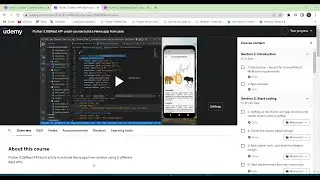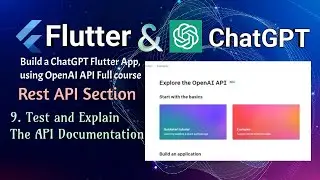Flutter 3.10 & Firebase build an E-commerce App إنشاء تطبيق للتجارة الإلكترونية والإدارة باستخدام
The full course description can be found here:
https://github.com/hadikachmar3/Flutt...
English version of the course:
• Flutter 3.10 & Firebase build an E-co...
يمكن العثور على وصف الدورة الكامل هنا:
https://github.com/hadikachmar3/Flutt...
ستجد كوبونات البيع الشهرية لجميع الدورات هنا: / discord
**********************
هذه الدورة باللغتين العربية والإنجليزية. لكن هذه هي النسخة العربية منها
النسخة الإنجليزية على يوتيوب: • Flutter 3.10 & Firebase build an E-co...
النسخة الإنجليزية على Udemy: https://www.udemy.com/course/flutter-...
انضم إلى صفحة كوبون البيع إذا كنت ترغب في الحصول على دوراتي على Udemy بأرخص الأسعار.
**********************
لدعمي، يرجى الحصول على الدورة من هنا:
بالعربية:
https://www.udemy.com/course/ar-flutt...
بالإنجليزية:
https://www.udemy.com/course/flutter-...
You can reach me by😀
Facebook: / coding-with-hadi-113431577650864
Github: https://github.com/hadikachmar3
Discord: / discord
Udemy: https://www.udemy.com/user/hadi-kachm...
Linkedin: / hadi-kachmar-27a56a177
Playstore: https://play.google.com/store/apps/de...
00:00 - Introduction
02:13 - Sales Coupons
02:53 - Demonstrate our output - Final app upon the last tutorial
07:07 - Demonstrate the Admin App
08:09 - Main - Reference App demonstration
13:38 - Whats in the expert course
17:23 - Advanced tips and tricks
28:20 - Social accounts
30:54 - What do you expect after this course EN
34:28 - Create the a new application and open it in vs code
37:06 - Implement the light and dark theme with provider state mangement
01:11:28 - Create the text custom widget
01:20:44 - Create the bottom navigation bar with active state
01:35:32 - Create the profile screen
02:06:20 - Create the app name animated background widget
02:11:34 - Create the empty cart screen
02:22:46 - Create the cart screen when added product
02:40:26 - Create the Cart bottom sheet widget
02:48:44 - Create the Cart quantity dialog
02:58:38 - Implement the Cart badge
03:00:45 - Start implementing the search screen
03:14:16 - Finish implementing the search screen
03:30:28 - Note about the Search Scree
03:32:08 - Implement the Swiper in the Home Screen
03:41:23 - Create the latest arrival widget in the Home Screen
03:52:00 - Create the Categories widget in the Home Screen
04:04:00 - END










![Flutter 3.10 & Firebase build an E-commerce and Admin App - UI part [EN]](https://images.videosashka.com/watch/QNgQZTR5Cp0)