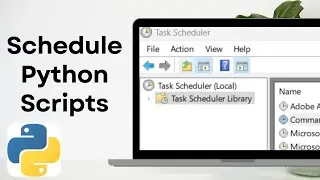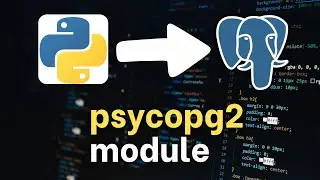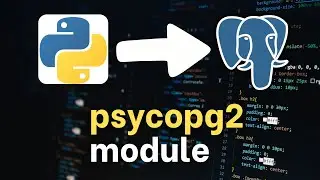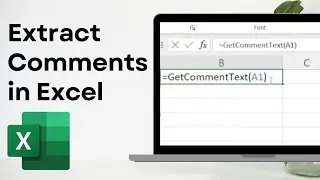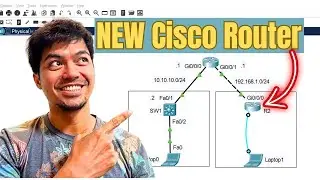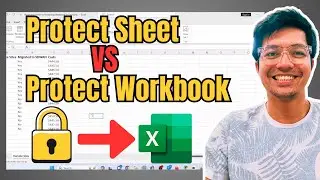🚀 How to Configure Portfast on CISCO Switch (QUICK and EASY)
Learn how to configure portfast on a Cisco switch in this short and easy tutorial
⌚ TIMESTAMPS
0:00 Introduction
1:11 Configuration
3:15 Verification
4:49 Simulation
6:07 Conclusion
PortFast
PortFast immediately brings an interface configured as an access or trunk port to the forwarding state from a blocking state, bypassing the listening and learning states.
Caution:
Use PortFast only when connecting a single end station to an access or trunk port. Enabling this feature on an interface connected to a switch or hub could prevent spanning tree from detecting and disabling loops in your network, which could cause broadcast storms and address-learning problems.
Interface Configuration:
config t
interface Ethernet0/0
!Enables the PortFast feature
spanning-tree portfast
end
wr
Global Configuration:
conf t
!Enable portfast by default on all access ports
spanning-tree portfast default
end
wr
Verification:
show spanning-tree interface Ethernet0/0
show spanning-tree interface ethernet 0/0 detail - check that the BPDU packet is increasing.
show spanning-tree vlan 1 detail
debug spanning-tree events - shut and unshut interface Ethernet0/0 and check that it jumped to forwarding from blocking
🔔 Subscribe to my YouTube channel:
/ @ferdstechchannel
📺 Playlist of all my videos on CCNA Topics:
• CCNA Playlist
Facebook Page: / ferdsthenetworkguy
Document: https://docs.google.com/document/d/1l...
#cisco #ccna