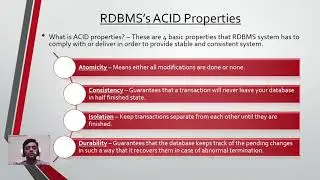How to Install SQL Server 2017
Step by step detailed tutorial on how to install SQL Server 2017 on your local machine or server. This video has also covered necessary details that one should take care of while installing SQL Server 2017 on a Windows Server machine.
Please do not forget to like this video and subscribe to my channel to get alerts for latest videos.
Below are some helpful links, which I have discussed in the video.
Downloading SQL Server 2017 –
You can download web installers for your free or trail editions of SQL Server from below link:
https://www.microsoft.com/en-au/sql-s...
Or, alternatively you can also download full ISO images using your Microsoft's Visual Studio developer account. You can create your free account or access your existing account on below:
https://my.visualstudio.com
Latest SQL Server features –
To get full list of features released with latest SQL Server editions please refer to below links:
https://docs.microsoft.com/en-in/SQL/...
https://docs.microsoft.com/en-us/sql/...
https://docs.microsoft.com/en-us/sql/...
Additional references –
https://en.wikipedia.org/wiki/Microso...
https://en.wikipedia.org/wiki/History...
Happy Learning!
Hope you like my video. Please do not forget to subscribe my channel.
#sqlserver #learnsql #learnsqleasily #siddtechnolog
Playlists on this channel:
🎥 Starting with SQL Server – • How to Install SQL Server 2017
🎥 Troubleshooting – • Quick Fix for error "Windows cannot f...
🎥 Utilities – • Scripting Objects using SSMS
-------------------SOCIAL-------------------
📝 Video Blog – https://siddtechnolog.blogspot.com/
📝 Tips and tricks – https://siddsqlsolution.blogspot.com/
👥 Facebook – / siddtechnolog





![CALLIGRAPHY ON IPAD TABLET [Arabic script on an abstract background]](https://images.videosashka.com/watch/Uu6CVlzLGhA)