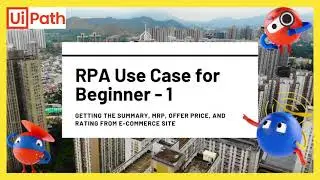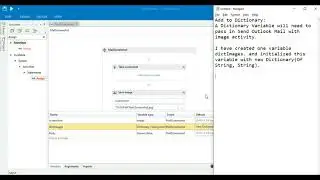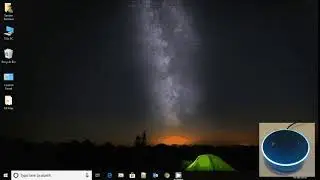UiPath Outlook Mail || Send Embedded Image in Mail from UiPath
Note: This tutorial was applicable for previous version of UiPath, Please follow my blog for updated version : / rpa-how-to-send-embedded-images-in-an-outl...
This is tutorial for a custom activity "SB.OutlookMail.Activities" in UiPath. This Custom Activity can be used if you want to send Mail with embedded image or you want to send Dynamic Number of Attachments.
To use this activity, you have to first install the package in UiPath.
Go to Manage Package in UiPath.
Click on Available and then All Option in Left Pane of Manage Package.
Search for SB.OutlookMail.Activities
Install the Package by Clicking Install Button.
After installing, you will get two activities :
Send Outlook Mail with image and Send Outlook Mail
Send Outlook Mail Activity:
This activity is used to send Mail Message from Outlook with Dynamic number of attachments at runtime.
Send Outlook Mail with image:
This activity is used to embed images in the mail body. This activity can be used to embed exception Screenshot in the email or Embed Company Logo in Email Signature.