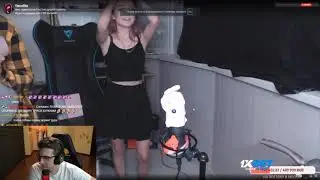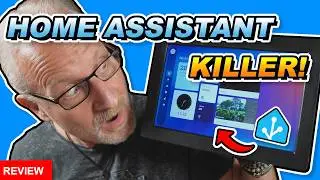Yaml and Jinja Course Episode 7: Creating your own sensors
Here's episode seven of this YAML and Jinja programming course! In this episode of our Jinja and YAML course, I explain how you can create your own template sensors in Home Assistant!
⭐ You can download all the code that I created for the course at: https://ko-fi.com/s/84ab3c5875⭐
Links referred to in this video:
The YAML and Jinja Course Playlist: • YAML & JINJA Templating Course
Blog version: https://www.smarthomejunkie.net/yaml-...
👉 Get the desktop clock/message ticker that I use in the video: • This is the BEST MATRIX DISPLAY CLOCK...
⭐⭐⭐
Join this channel to get access to perks: 📺 / smarthomejunkie
Please consider becoming my patron 🏅 at / smarthomejunkie
Or please support me by buying me a ☕ at https://ko-fi.com/smarthomejunkie/
Or sponsor me through PayPal at https://paypal.me/smarthomejunkie
⭐⭐⭐
⭐ If you want me to create a review of your product, please visit this page for information and rates: https://www.smarthomejunkie.net/revie... ⭐
My Devices: https://github.com/smarthomejunkie/My...
Instagram: / smarthomejunkie
X: https://www.x.com/smarth0mejunkie
Mastodon: https://mastodon.world/@smarthomejunkie
Facebook: / smarthomejunkie
TikTok: / smarthomejunkie
Discord: / discord
00:00:00 Introduction
00:01:18 How do you create your own sensor in Home Assistant?
00:01:23 Deploying a Template Helper
00:03:27 Creating advanced templates
00:03:44 Install Studio Code Server or File Editor
00:06:04 Adding your first sensor
00:07:56 What lights are exactly on?
00:09:07 What lights are on in a specific room?
00:10:02 Show the values of a custom template sensor on a dashboard
00:11:53 Outtakes
homeassistant #jinja #yaml #templates #templating #programming #sensors