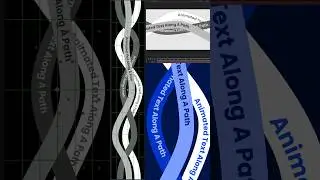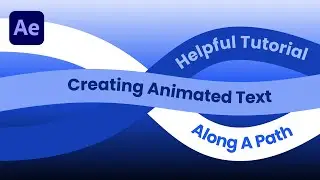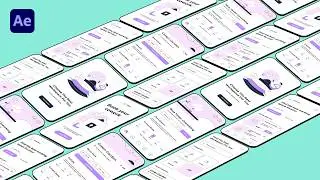Advanced Call To Action Button Animation. After Effects Tutorial
Hi creators!
In this After Effects Tutorial we are going to learn How To Create a an
Advanced Call To Action Button Animation. We also going to learn how to
1. Create a
Automated Self-Sizing
Title Box
2. Create a
3D Button, using Cinema 4D Renderer
3. Create a smart Controller
that controls three parameters:
1. Invert effect
2. Scale
3. Rotation
4. Create a cool
cursor animation in a really quick way
You can download this project file:
https://valeri.gumroad.com/l/yzrckz
Hope this was helpful! I like to make these tutorials quick and easy to follow. Subscribe to my channel if you find this tutorial helpful! Give me a thumb up if you like it. Let me know what you think in the comments section. Ask me any question always happy to answer questions if I can.
🏆Start Learning Adobe After Effects - The Efficient Way🏆
Take your career seriously and join over 10,000 students worldwide at Design in Motion School!
https://www.designinmotionschool.com/...
⭐Discover over 150 effects and project files for just $6⭐
https://valeri.gumroad.com/
🤝Let's be friends on Instagram: / valeri_visuals
💻I'm available for hire: [email protected]
💎See my Portfolio here: https://www.designinmotionschool.com/...