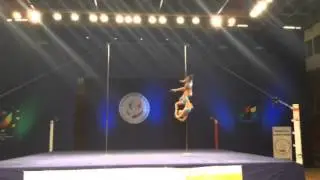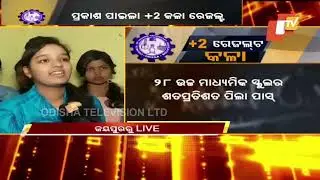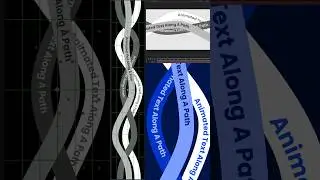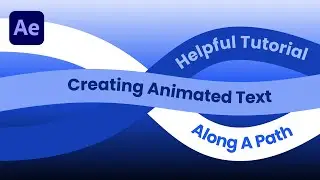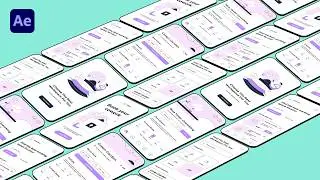Animated Text Along A Path In After Effects
Hey everyone, check out this cool trick for setting up animated text along a path and adding a stroke behind it. The trick is to make the stroke adjust automatically when you adjust the text path. Plus, we'll learn how to color and create a beautiful color palette using only one layer.
🪄Save time by clicking here to download the project file containing the relevant assets and the already animated scene:
https://valeri.gumroad.com/l/flkuu
Here is the link for the "Text In Motion" course:
https://www.designinmotionschool.com/...
🏆Or you can start Learning Adobe After Effects - The Efficient Way🏆
Take your career seriously and join over 10,000 students worldwide at Design in Motion School! Boost your creative confidence and invest in the Motion Bundle deal, where you will get the following:
💻A lifetime access to all 6 courses, taking you from an absolute beginner to advanced in no time!
💰Membership in our community, where I host challenges with cash prizes.
💎Over 80 project files containing unique animated scenes ready for use in your projects, saving you time in creating common scenes and effects.
🤓A one-on-one private lesson with me to ask anything you need along your journey.
https://www.designinmotionschool.com/...
⭐Discover over 150 effects and project files for just $6⭐
https://valeri.gumroad.com/
You can watch my premium courses:
On Skillshare: https://skl.sh/valerivisuals
On Udemy: https://www.udemy.com/user/valeri-hud...
Note that on my Skillshare and Udemy accounts, you can purchase each course individually without all the benefits that I'm offering in the motion bundle deal on my official website🙏
🤝Let's be friends on Instagram: / valeri_visuals
💻I'm available for hire: [email protected]
💎See my Portfolio here: https://www.designinmotionschool.com/...





![|СОВМЕСТКА| Это любовь в одно касание... [with Ohiko Tyan]](https://images.videosashka.com/watch/inx2Welh5M0)