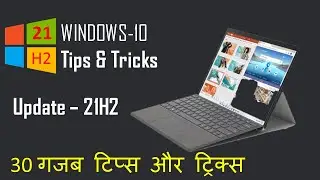How to Create a Hyperlink to a Web address or a File in an email in Outlook Office 365
Outlook Tips and Techniques
How to Create a Hyperlink to a Web address or a File in an email in Outlook - Office 365. This video explains how you can convert text in an email to a hyperlink to open a website/web address or a file in a shared drive. The email recipient can just click to open the website or file by clicking on the hyper link.
Subscribe:-
Clarification:- My aim is not to promote or encourage any illegal activity.
all contents provided by me & Channel is for education purpose only.
Copyright if any:- I am using logo or link for education purpose only
Fair use is a use permitted, Non-profit, educational, or personal use tips the balance in favor of fair use only.
------------------------------------------------------------------------------------------------------------
Thanks for watching my videos.
More Videos.
-----------------------------------------------------------------------------------------------------------
Outlook 2016 Top 20 Tips and Tricks | Outlook 2016 Tutorial for Beginners General Tips and Tricks
■How to Install Picture Manager 2013 /2016 -Microsoft Office Picture Manager
■ Fix Printer Wouldn’t Print Asking for Save | How to fix Printer wants to save instead
■ Allow Multiple Remote Desktop Sessions Windows 10
■How To Create Windows 10 System Recovery
Partition
■Reinstall Windows 10 Without installation DVD or USB
■How to Install Windows 10 From USB Flash Drive
■Create Bootable USB Flash Drive Windows 10: Command Prompt
■How to Create Windows 10 Bootable USB Flash Drive
■How to Setup a VPN Connection in Windows 10
■How to create system image recovery Windows 10 - PowerShell
■Fix: Windows detected a hard disk problem | Also Hide in Win 7, 8,8.1, 10
■ How to Download And Install Drivers For All Laptop / PCs | Driver Pack Solution [Hindi ]
-----------------------------------------------------------------------------------------------------------
Thanks for watching.
YouTube Channel:
Google Plus :
Follow On Twitter:
All videos :
Youtube चैनल:-
फेसबुक पेज :-
ट्विटर पर फॉलो करें :-
गूगल प्लस:-
सभी विडियो :-








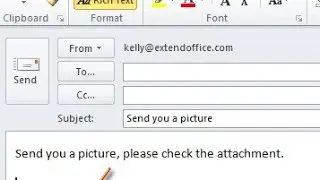
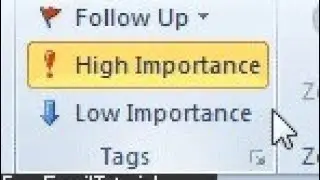

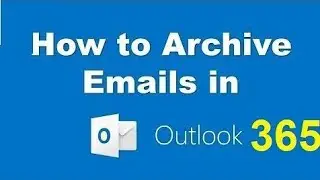

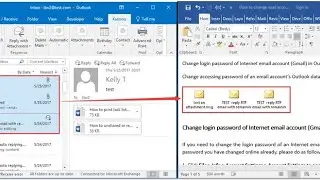
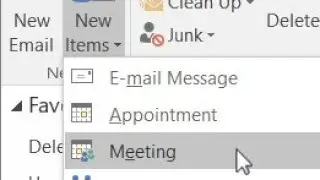



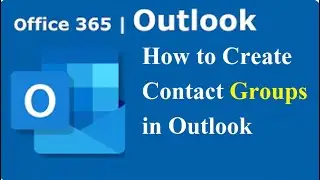
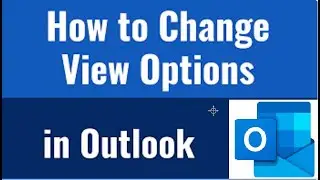

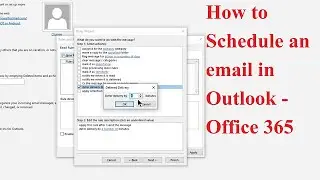

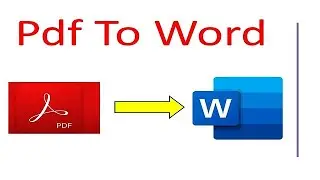


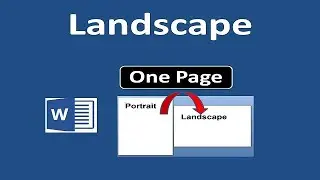


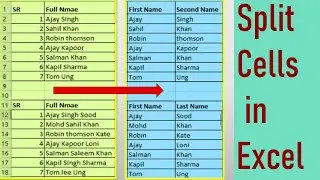
![Microsoft Surface Pro 7 Review | is it worth in 2022 [ Hindi ] Microsoft Surface Pro Windows](https://images.videosashka.com/watch/YWHmup-2FGM)