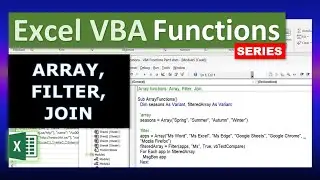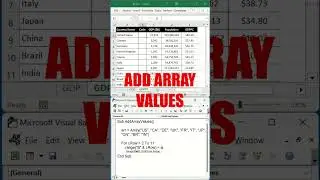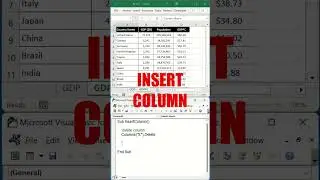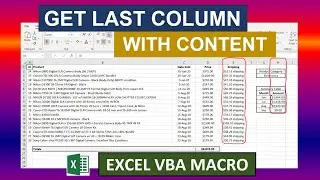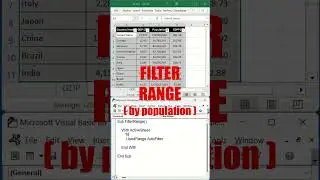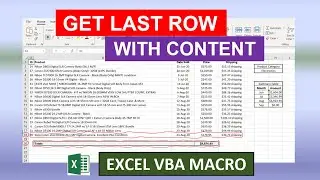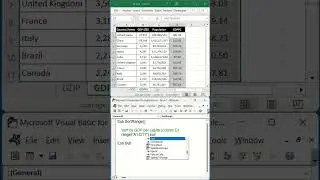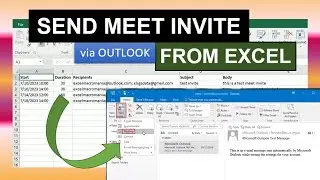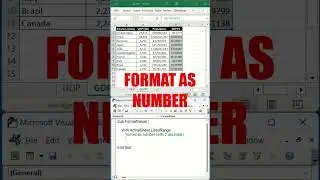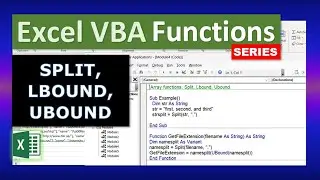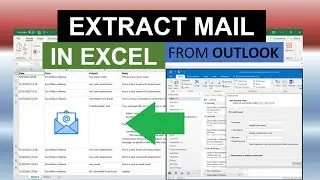Excel VBA Objects: Application Object
Get the Excel VBA Objects Guide for Intermediate with extended and revised content here: https://excelmacroclass.blogspot.com/...
Welcome to the Excel VBA Objects Series. In this video we'll see how to work with the Application object and get the most of it. We can use properties and methods of the Application object in Excel VBA to get or set information about the application itself, show or hide components of the application interface, enable or disable displaying certain alerts and notifications, launching a dialog box to pick files, folders, open or save files, and much more. We will see all that in this video. In the next video we will cover Application events, including methods to respond to some external events, and also event procedures at the application level.
The following videos in the series are going to focus on other Excel VBA objects individually. Among these we will see the Application object, the Workbook object, the Sheets and Worksheet objects, the WorksheetFunction object, the Range object, the Shape object, and the Chart object.
Find more content and numerous macro examples and other Excel VBA learning materials in the Excel Macro Class blog under the direct link: https://excelmacroclass.blogspot.com/
And yet, if you want more, you can find various Excel templates, dashboards, and applications of different nature in the other blogs of the Excel Macro Mania saga:
Excel Macro Fun (https://excelmacrofun.blogspot.com/)
Excel Macro Business (https://excelmacrobusiness.blogspot.com/)
Excel Macro Sports (https://excelmacrosports.blogspot.com/)