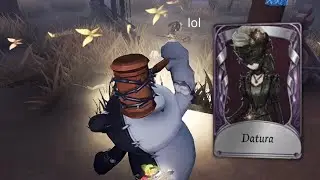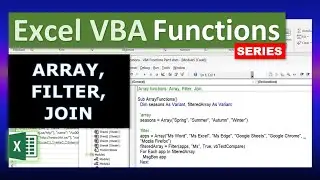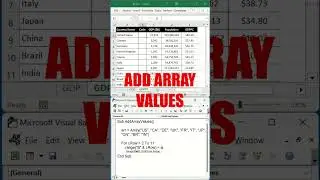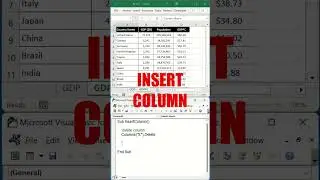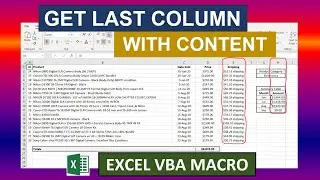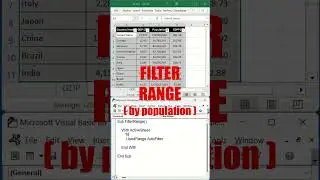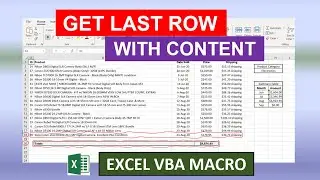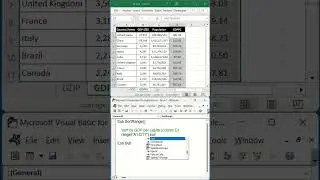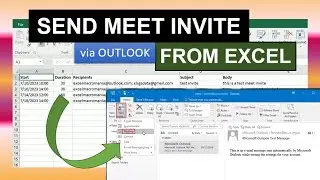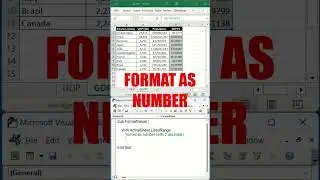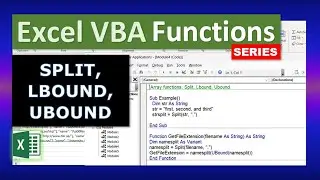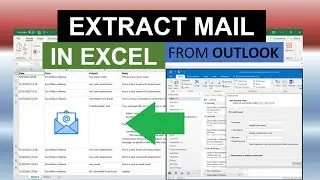Select Range with Excel VBA
Select the whole range used in a worksheet or a specific range of cells with Excel VBA by leveraging the UsedRange property or specifying the range address with column letters and row numbers. Once selected, you loop through cells, read, modify data, copy, delete, etc. You can also do all those things directly with the relevant functions (without the need to select first) - see next shorts or other videos/blog articles for that.
Blogs:
Excel Macro Class: https://excelmacroclass.blogspot.com
Excel Macro Fun: https://excelmacrofun.blogspot.com
Excel Macro Business: https://excelmacrobusiness.blogspot.com
Excel Macro Sports: https://excelmacrosports.blogspot.com
Social:
Website: sites.google.com/view/excelmacromania
Instagram: instagram.com/excelmacromania
TikTok: tiktok.com/@excelmacromania
Soundtrack: Extreme (dmusicstudio) / user-785417998
#shorts #excel #excelvba #excelmacros #excelmacro #exceltutorial #exceltips