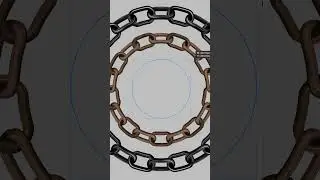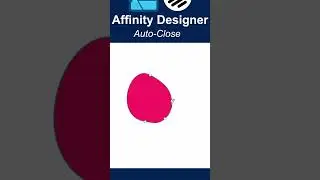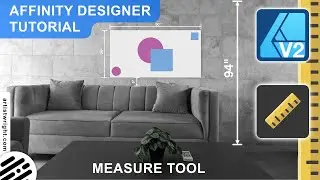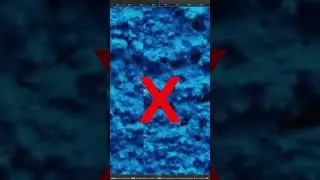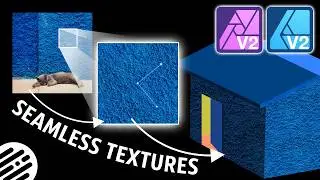Affinity Designer Tutorial - Trace & Create Anime Style Design
Hello designers! Welcome to Another Affinity Designer Tutorial.
In this video, we will be exploring Anime style design. First we will get an appropriate image from within the stock tab. Similar to some of the cartoons and comics you might see coming out of Japan. Then work through tracing and re-creating it in vector, we will then customise it.
If you are a beginner you can follow along with me, I will provide all the shortcuts you need. I talk through all of the steps you need to do exactly what I am doing. So you can learn at a steady pace and become proficient in using the tools of Affinity Designer. As always I include tips and tricks throughout.
NOTE: I'm Using a MAC, so any shortcuts I mention may be different for WINDOWS USERS. See the below for the WINDOWS:
Mac Command key = Windows Ctrl key
Mac Shift key = Windows Shift key
Mac Alt key = Windows Alt key
Mac Ctrl key = Windows Right Mouse button
If you have any questions or want to show me how to do something better, leave a comment, and don't forget to click like and subscribe.
CHECK OUT MY AFFINITY SHOP OF FREEBIES, VECTOR PACKS AND BRUSH PACKS:
https://artistwright.gumroad.com/
MY WEBSITE:
https://www.artistwright.com/
Time Stamps:
0:00 Intro & Doc Setup
0:48 Stock Tab
2:09 About layers
3:11 Pen tool, stroke and fill run-through
4:41 Creating the Hair
15:12 Creating the Head
20:42 Creating the Body
22:54 Quick Tip - Layer Stack
23:23 Creating the Eyes
35:01 Creating the Mouth and Nose
39:20 Customise it!
49:12 Thank you
#Affinitydesigner #Tutorial #Anime