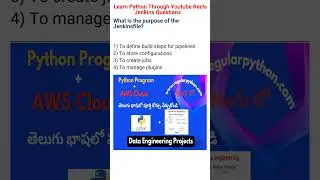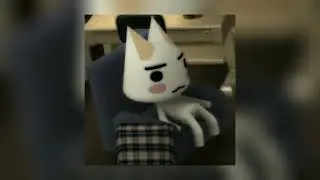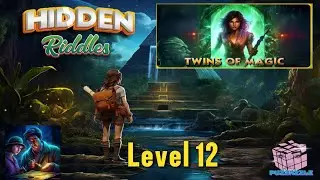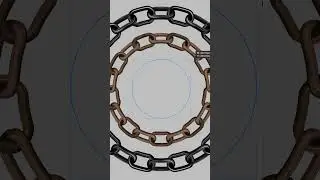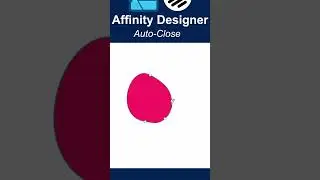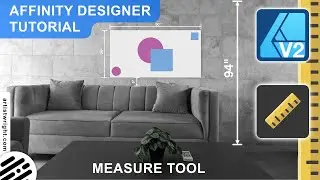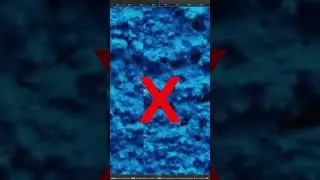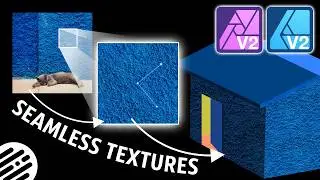Affinity Designer Tutorial - Stroke Width Tool (V2.5)
Hello designers and welcome to another Affinity Designer tutorial, in todays video you will learn how to use the Stroke Width Tool in version 2.5. This width tool allows you to add multiple pressure points and change the widths from thick to thin directly on the curve! Much like the pressure profiles tab but a thousand times easier!
It’s a super useful tool and will speed up your design workflow tremendously!
It works on curves or shapes created using the pencil tool, pen tool and the vector brush.
The main aim of this Affinity tutorial / course is to get you familiar with the stroke width tool and the relevant tools Affinity has to offer, along with using relevant options, shortcuts and techniques of design.
It’s beginner friendly and I’ll take it slowly and teach you step by step so you can follow along with me.
This is a full course and you will learn:
- How to Add the Stroke Width Tool to your tools bar
- The Basics of the Stroke Width Tool
- How to Remove a Pressure Point / Width
- How to Modify Width without changing the point position
- How to Modify Position Without Changing Width
- How to Manually Enter a Width value (plus keyboard shortcuts)
- How to use Lock Line Weight Option
- How to use Lock Point Ordering Option
- How to use Snap to Curve Nodes
- How to use Snap to Widths on Same Curve
- How to use the stroke width tool when creating a design
Affinity Designer V2 (2.5) Used in this tutorial.
I now have a SUPER THANKS button!!! So if you feel like buying me a coffee as a thank you, tap away!
If you have any questions or want to show me how to do something better, leave a comment, and don't forget to click like and subscribe.
NOTE: I'm Using a MAC, so any shortcuts I mention may be different for WINDOWS USERS. See the below for the WINDOWS:
- Mac Command key = Windows Ctrl key
- Mac Shift key = Windows Shift key
- Mac Alt key (Option) = Windows Alt key
- Mac Ctrl key = Windows Right Mouse button
CHECK OUT MY AFFINITY SHOP OF FREEBIES, VECTOR PACKS AND BRUSH PACKS:
https://artistwright.gumroad.com/
MY WEBSITE:
https://www.artistwright.com/
Time Stamps:
0:00 Overview of Affinity Designer Course
0:09 How to Add the Stroke Width Tool
0:43 Stroke Width Tool - The Basics
2:57 How to Remove a Pressure Point
3:10 How to Modify Width Without Changing Position
3:52 How to Modify Position Without Changing Width
4:10 How to Manually Enter Width
5:00 Lock Line Weight - Stroke Width Tool
6:23 Lock Point Ordering - Stroke Width Tool
7:19 Snap to Curve Nodes - Stroke Width Tool
8:29 Snap to Widths on Same Curve
9:31 Designing using the Stroke Width Tool
16:47 Affinity Designer Course Complete
#affinitydesigner #strokewidthtool #affinitydesigner2.5