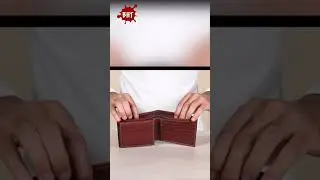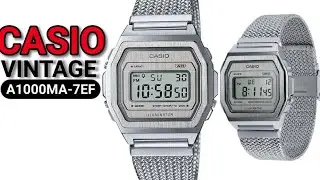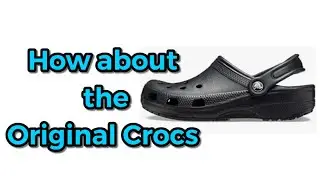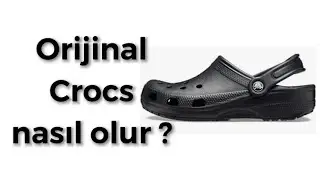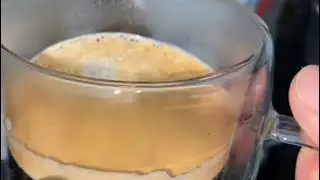How can I uninstall the PC Accelerate program from my computer?
Hello friends, we are together again in a new video.
In this video, we will learn how to remove the PC Accelerate program that has been plaguing many of our computers.
When you download something from the internet, it usually comes with a program accompanying it.
When we enter 'Add and Remove Programs' on the computer, we cannot see the program name as 'PC Accelerate' because the program installs itself with a different name.
From the right corner of the start bar, we will look at what the icon of the program looks like, then we will go to the Add/Remove Programs section to find the program with the same icon and uninstall it.
As you can see, the icon of the program on my computer is in the form of a speedometer, which may be different on your computer. Now let's go to the Add or Remove Programs section and search for the program with this speedometer icon.
My computer is registered as ChoronoSpeedup, but the actual program name is PC Accelerate.
Now that we have found the program, the rest is easy. If we restart our computer after uninstalling the program, we can get much better results.
We have reached the end of another video.
Until we meet again, stay healthy and happy.
If you subscribe to my channel, like and share my videos,
I would be very grateful.😇

![[FREE] ЛИРИЧНЫЙ БИТ ДЛЯ РЭПА 2023 ФРИСТАЙЛ БИТ](https://images.videosashka.com/watch/RcuUVj1sTkU)



![[Doesn'tWork] ДОСТУП К BROFIST.IO 2 В 2020 ГОДУ?! | АБСОЛЮТНО БЕСПЛАТНО](https://images.videosashka.com/watch/uOMx5R8engg)