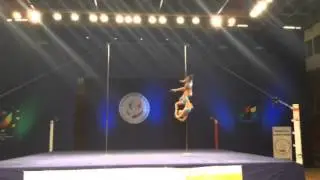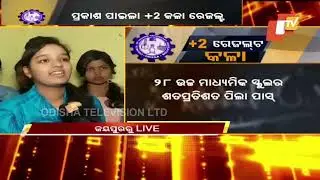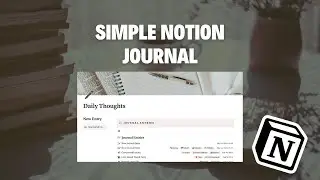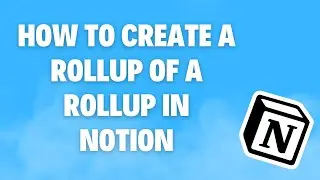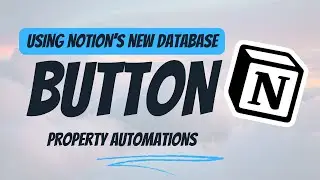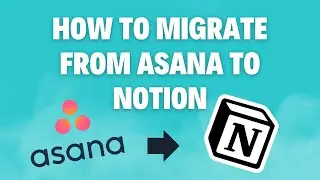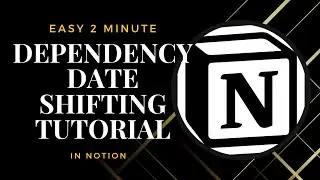How to Merge Notion Databases | Easy Tutorial 2024
If you're looking to merge two or more databases into one, here is a quick and easy tutorial! Steps:
1. Create a master view database (or work off of one of the current databases)
2. Select the projects you want to move.
3. Select 'move to' and move to your new database
4. Ensure that all overlapping property titles from database 1, match exactly to database 2 so they will merge together
5. Move content from database 2





![|СОВМЕСТКА| Это любовь в одно касание... [with Ohiko Tyan]](https://images.videosashka.com/watch/inx2Welh5M0)