iPhone Unavailable No Timer? Here’s Why & How to Fix It
Your iPhone shows ‘Unavailable’ with no timer? Don’t panic. This usually happens after too many passcode failures or a critical iOS crash. Let’s break down why this occurs and how to regain access—with or without your Apple ID.
Use MagFone iPhone Unlocker to unlock iPhone without passcode and Apple ID: https://www.magfone.com/iphone-unlock...
Method Covered:
0:00 Intro
0:10 Part 1: Causes Explained
Part 2: Solutions
0:30 Method 1: Official Fix – Recovery Mode (Requires Apple ID)
1:21 Method 2: Bypass Without Apple ID (Using MagFone)
3:01 Method 3: iCloud/Find My (Requires Apple ID)
Don't forget to subscribe to our channel if you are interested in more tips and tricks about iPhone, iPad, and iPod touch, as well as, iOS and iPadOS. Stay updated on our more video releases
Join the MagFone Community
📱 Follow MagFone on TikTok: / magfone_official
🐤 Follow MagFone on Twitter: / magfone
👍 Follow MagFone on Facebook: / magfone
#magfone #unlockiphone #iphone



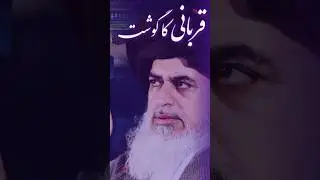




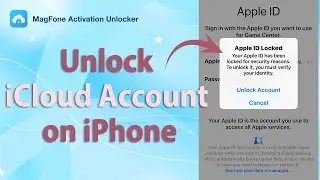
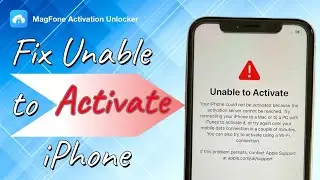


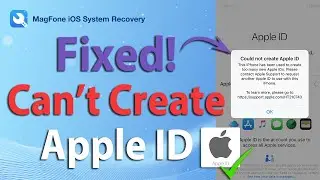
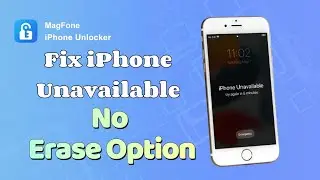
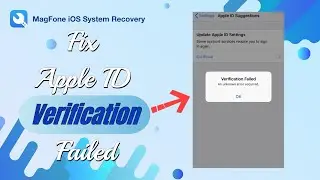


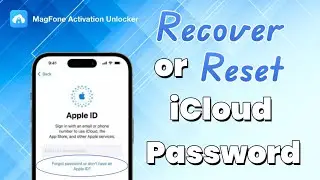

![Turn off Time Limit on iPhone without Password [4 Ways] | MagFone](https://images.videosashka.com/watch/_Bbh4PIynf4)