Apple ID Verification Failed? 7 Ways Available! | MagFone
🔗Use MagFone iOS System Recovery to fix Apple ID Verification Failed issue:
Are you frequently encountered with the same "Apple ID Verification Failed" error when you install an app in the App Store or manage iCloud on your iPhone? More frustrating, this error prevents you from accessing services connected to iCloud, the iTunes Store, the App Store, Find My, and more. But don't worry. In this video, we will provide seven practical ways to fix it quickly.
Method Covered:
0:00 Introduction
0:09 Solution 1. Sign Out and In Apple ID
0:52 Solution 2. Update the iOS Version
1:14 Solution 3. Disable an Active VPN
1:30 Solution 4. Correct Date & Time
1:43 Solution 5. Reset All Settings
1:58 Solution 6. Restore iPhone with iTunes
3:15 Solution 7. Use an iOS System Repair Tool
Don't forget to subscribe to our channel if you are interested in more tips and tricks about iPhone, iPad, and iPod touch, as well as, iOS and iPadOS. Stay updated on our more video releases
Join the MagFone Community
📱 Follow MagFone on TikTok: / magfone_official
🐤 Follow MagFone on Twitter: / magfone
👍 Follow MagFone on Facebook: / magfone
#iPhoneFix #iPhoneTips #TechSupport #iOSIssues #iPhone #verification #magfone

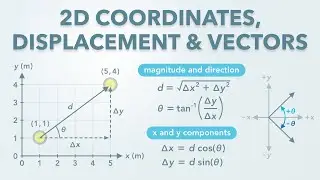
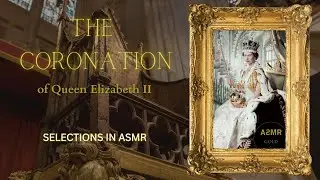



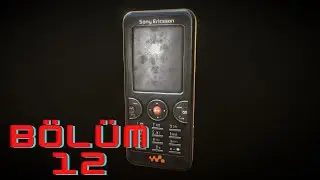

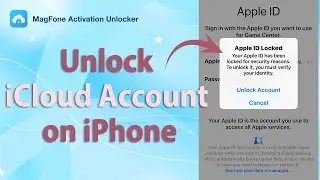
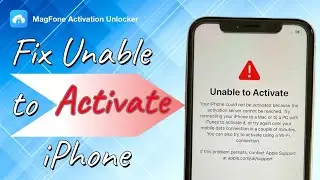


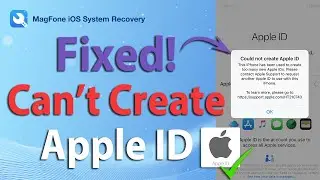
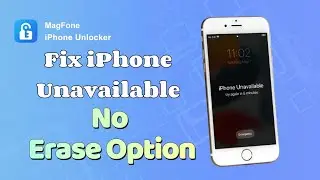
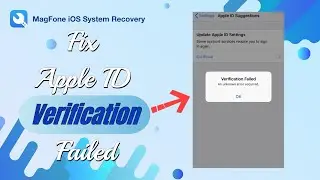


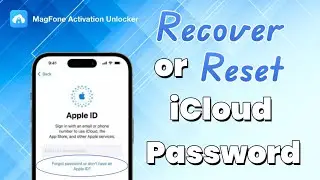

![Turn off Time Limit on iPhone without Password [4 Ways] | MagFone](https://images.videosashka.com/watch/_Bbh4PIynf4)