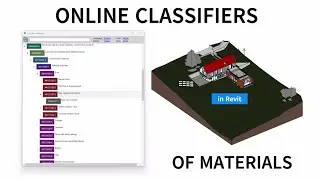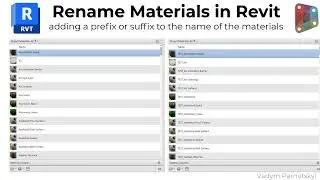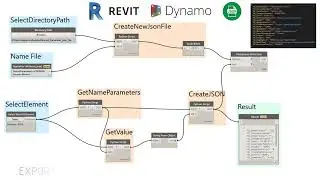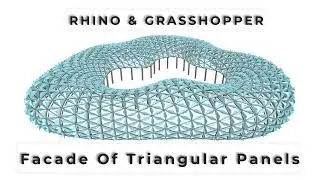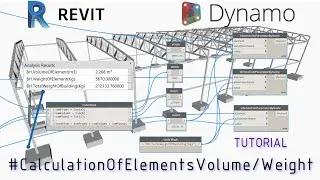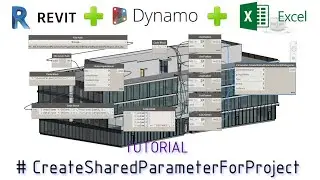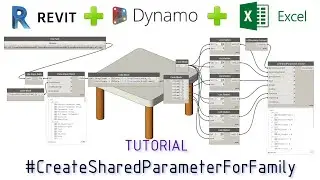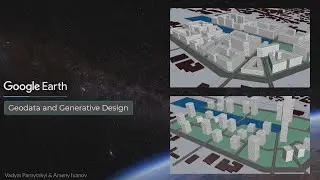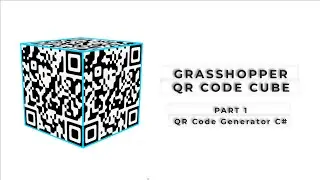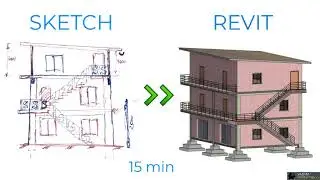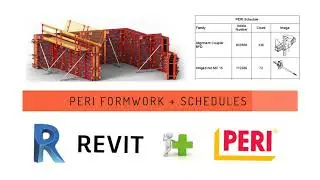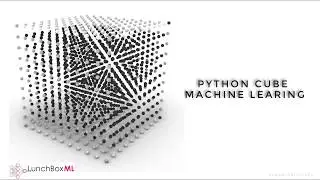09 QR Code Cube. QR Code Generation C#
QR code is a very useful invention in the modern world. With its help there is an instant exchange of information. Phone numbers, links to sites, etc., all this we can send through an encrypted image of the QR-code.
In this video tutorial, we will learn how to create a QR code that can be used in a Grasshopper. For correct working code download and connect this library (https://www.dropbox.com/sh/bt9z5upyul...)
This QR code is interesting also: https://skfb.ly/o6X8V
Timeline:
0:16 - Step 1. Add the C# component and change the parameter names.
0:36 - Step 2. Change type of date to "string"
0:46 - Step 3. Download the .dll file (link in the description) and connect it.
1:05 - Step 4. Connect the required libraries
1:26 - Step 5. Write a small code in the header "provate void"
2:48 - Step 6. Code testing (typo correction)
3:20 - Step 7. Use nodes Grasshopper for create the cube of qr codes
12:12 - Done!
12:20 - Now we can create animation of this qr code from Number Slider.
Music in this video from site:
https://tunetank.com/track/5144-healt...