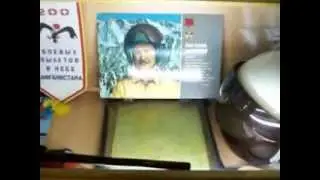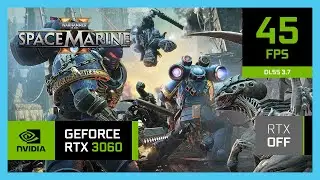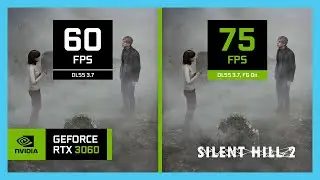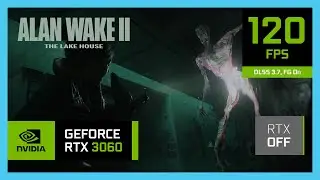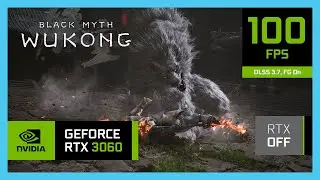Testing Cyberpunk with FSR Frame Generation Mod on the RTX 3060 Laptop!
In this video we will take a look at Cyberpunk 2077 Patch 2.1 on 1080p with DLSS 3.5.10 and FSR 3 Frame Generation Mod by Nukem9 in one of the most intensive areas in the game. This is DLSS Super Resolution updated to version 3.5, not DLSS 3 Frame Generation or DLSS 3.5 Ray Reconstruction! Also included the regular Ray Tracing and Path Tracing as well. Is it worth? If you just want to play, DLSS already get the job done. But it osho has it's own flaws, the Ray Reconstruction looks terrible with heavy grains, looks like snowy Night City or something. The thing with FSR is that it leaves some weird trails behind the car, but not really the mod's fault since this issue already presented during the official implementation of FSR 2 in the game itself and it will not get fixed, ever. The input lag is there with FG but not a big deal if you have 100 fps and above, so it's very minimal. Although the Ray Tracing looks playable but I would not trade the smoothness. I like my 60 fps. Let me know if you want to see the extended test on 1440p and 4K as well.
🎬 CHAPTERS 🎬
0:00 1080p Ultra | Native TAA | FG OFF | RTX OFF
2:00 1080p Ultra | DLSS Quality | FG OFF | RTX OFF
4:00 1080p Ultra | FSR Quality | FG OFF | RTX OFF
6:00 1080p Ultra | FSR Quality | FG ON | RTX OFF
8:00 1080p Ultra | FSR Quality | FG ON | RTX Ultra
10:00 1080p Ultra | FSR Quality | FG ON | Path Tracing ON
12:00 1080p Optimized | FSR Quality | FG ON | RTX OFF
📁 SOURCE LINKS 📁
See More Testing Games
• RTX 3060 LAPTOP
See More Optimized Settings
• OPTIMIZED GAMING
Update DLSS to Latest Version
• Update DLSS To Latest Version in Game...
Flash Your Laptop vBIOS
• Flash Your Laptop vBIOS Easily!
Make Your Gameplay Smoother
• This SIMPLE Trick Can Make SMOOTH Gam...
Beefy Laptop Cooler I Use
• IETS GT626 - Probably the BEST Laptop...
How I Record My Gameplay
• BEST Settings to Record Gameplay with...
Laptop GPU Undervolting Guide
• Should You Undervolt Your Laptop GPU?...
⚙️ SPECIFICATIONS ⚙️
🧩 Laptop model: Lenovo IdeaPad Gaming 3 Gen 6 2021 (15ACH6)
🧩 CPU: AMD Ryzen 5 5600H 3.3-4.2GHz 35-54W
🧩 APU: AMD Radeon RX Vega 7 4GB 1800MHz
🧩 GPU: NVIDIA GeForce RTX 3060 6GB GDDR6 90W
🧩 RAM: Crucial 32GB DDR4 3200MHz (2x16GB)
🧩 SSD 1: Crucial P2 1TB M.2 2280 NVMe
🧩 SSD 2: Crucial P3 1TB M.2 2280 NVMe
🧩 Display: 1920x1080 120Hz 15.6-inch
🧩 OS: Windows 11 Pro 21H2
Game Ready Driver: 546.33
Adrenalin Edition: 23.11.1
Recorder: Nvidia ShadowPlay (3-5 fps loss when recording)
⭐ FOLLOW MY SOCIALS ⭐
My Artwork: / jakiy_graphics
Photography: / justmoreshots
Steam: https://steamcommunity.com/id/Jakiyyyyy
Epic Games: https://store.epicgames.com/u/63a1745...
#rtx3060laptop #amd #gameplay #gaming #stopthistrend #rtxon