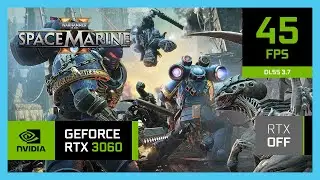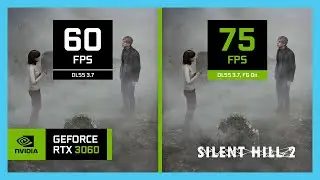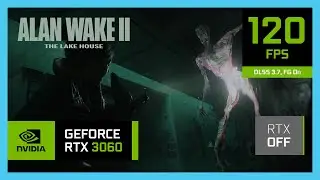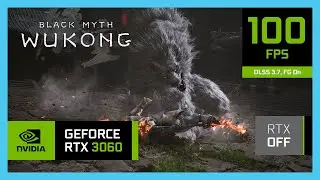STAR WARS Jedi: Survivor | Best Optimized Settings | RTX 3060 6GB
In this video I'm showing you the best optimized settings that favor quality for STAR WARS Jedi: Survivor Patch 9 on 1080p with DLSS 3.7.20 and Nukem's FSR 3.1 Frame Generation Mod in Koboh areas and without the Ray Tracing. It seems like both areas are equally demanding and with this settings, no major texture issues can be found.
🎬 CHAPTERS 🎬
0:00 1080p DLSS Quality | FG OFF
4:00 1080p DLSS Quality | FG ON
📁 SOURCE LINKS 📁
Update DLAA/DLSS version in games
• Update DLSS To Latest Version in Game...
FSR Frame Generation Mod
• FSR Frame Generation Mod (Updated Gui...
Flash laptop VBIOS for higher TGP
• Flash Your Laptop vBIOS Easily!
Beefy laptop cooler I use
• IETS GT626 - Probably the BEST Laptop...
More videos like this
• OPTIMIZED GAMING
⚙️ SPECIFICATIONS ⚙️
🧩 Laptop model: Lenovo IdeaPad Gaming 3 Gen 6 2021 (15ACH6)
🧩 CPU: AMD Ryzen 5 5600H 3.3-4.2GHz 35-54W
🧩 APU: AMD Radeon RX Vega 7 4GB 1800MHz
🧩 GPU: NVIDIA GeForce RTX 3060 6GB GDDR6 90W
🧩 RAM: Crucial 32GB DDR4 3200MHz (2x16GB)
🧩 SSD 1: Crucial P2 1TB M.2 2280 NVMe
🧩 SSD 2: Crucial P3 1TB M.2 2280 NVMe
🧩 Display: 1920x1080 120Hz 15.6-inch
🧩 OS: Windows 11 Pro 21H2
Game Ready Driver: 561.09
Adrenalin Edition: 24.7.1
Recorder: NVIDIA App Beta (3-5 fps loss when recording)
⭐ FOLLOW MY SOCIALS ⭐
My Artwork: / jakiy_graphics
Photography: / justmoreshots
Steam: https://steamcommunity.com/id/Jakiyyyyy
Epic Games: https://store.epicgames.com/u/63a1745...
#rtx3060laptop #starwarsjedisurvivor #gaminglaptop

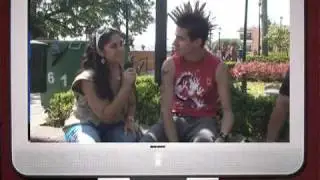




![Master ICT's PO3[AMD] for Consistent 1:10RR Trades!](https://images.videosashka.com/watch/sSxw5qSABuc)