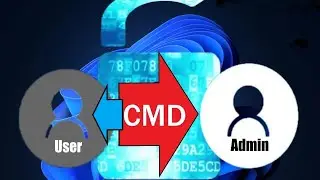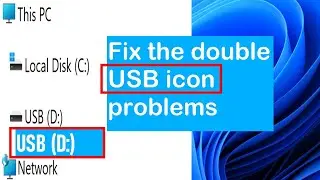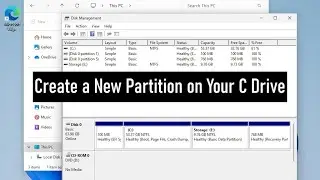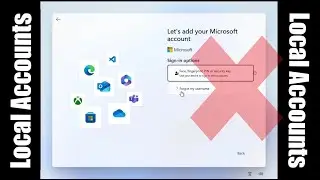Launch CALCULATOR via CMD, Create a Desktop and Set Keyboard Shortcuts for Calculator in Windows 11.
Type in this command and hit Enter
calc
Enter a file directory in the text bar
%windir%\system32\calc.exe
Computer keyboard Input
Simultaneously press Control + Alt + C key on your keyboard
Alt + 1 : Switch to Standard Mode
Alt + 2 : Switch to Scientific Mode
Alt + 3 : Switch to Graphing Mode
Alt + 4 : Switch to Programmer Mode
Alt + 5 : Switch to Date Calculation Mode
#Windows11 #Calculator #Shortcut #Desktop #WindowsOperatingSystem #Keyboard
Watch Playlists
/ @snapshottechtips
Music from YouTube Audio Library

![Complete online adult ballet center [30 minutes]](https://images.videosashka.com/watch/IgZEpRMQ-cE)