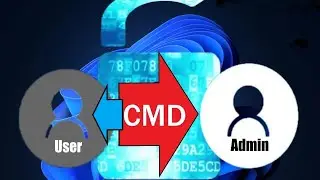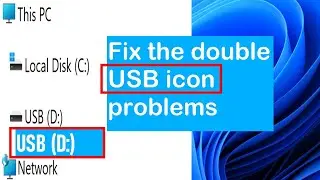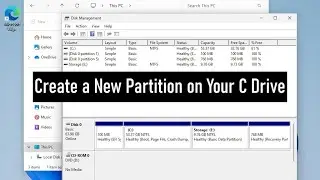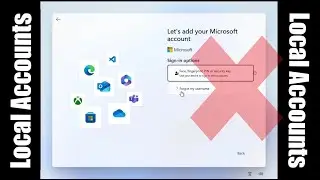How to Launch CMD Through File Explorer! I Wish I Had Known This Earlier
Launching a command prompt directly from the File Explorer's address bar does not provide administrative privileges, even if File Explorer itself is running as an administrator.
Navigate to the desired directory, in this case, Home. Delete "Home" and type "cmd" in the address bar. Hit Enter. This will take you to the System32 directory, for example.
C:\Windows\System32
This is a workaround to elevate administrative privileges.
In the command prompt window, you can type the following command line.
powershell start cmd -v runas
#FileExplorer #CMD #CommandPrompt #Windows10 #Windows11 #Administrators
#CommandPrompt
Music from YouTube Audio Library
Attribution not required