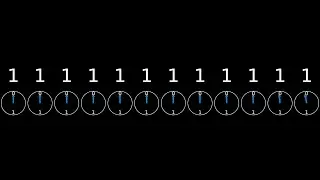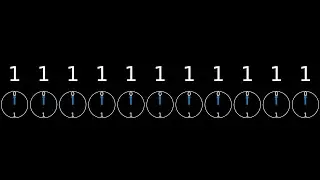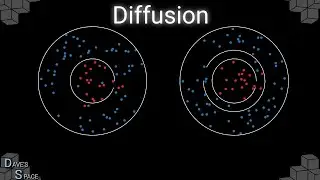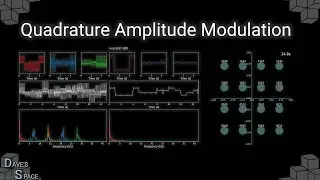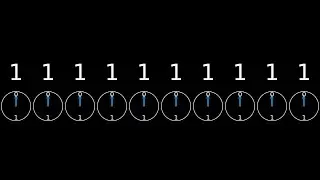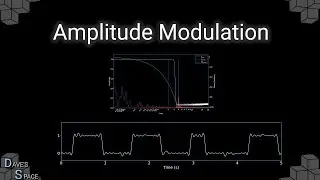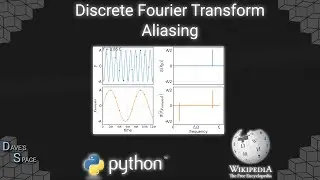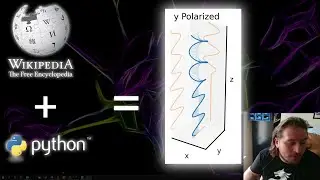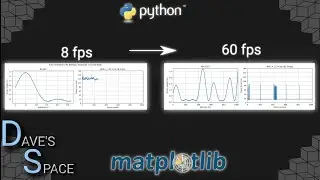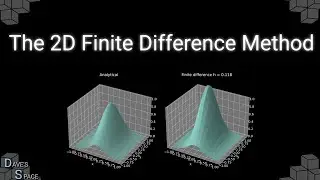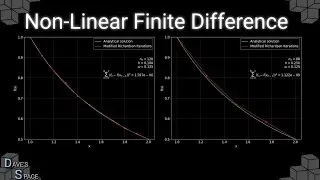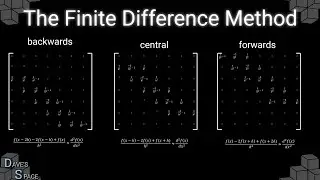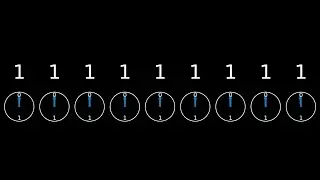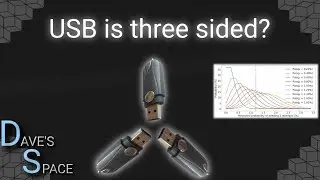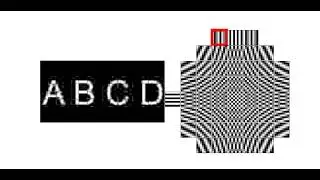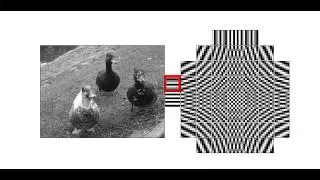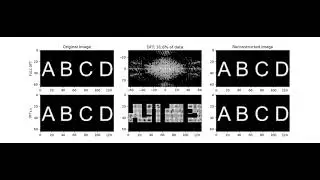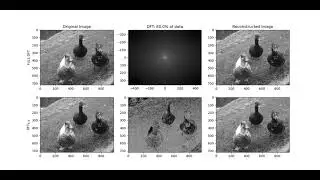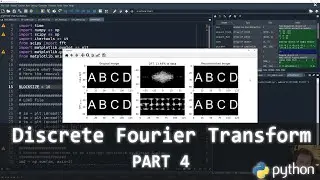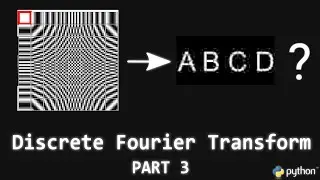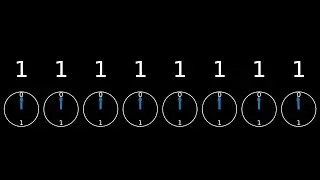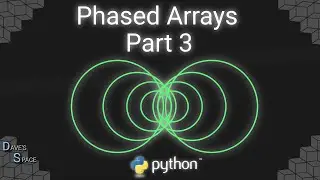Remove audio from a video (Windows 10)
Use FFMPEG (free software) to remove the audio from videos in one command. This process preserves the video quality 100%.
Link to FFMPEG: https://ffmpeg.org/download.html
An excellent video on how to install and set it up: • Install FFmpeg on Windows 10 - 2019
Command used:
ffmpeg -i "Cool Video.mp4" -c:v copy -an "Cool Video (No Sound).mp4"
Change the "Cool Video.mp4" to the name of your input file
Change the "Cool Video (No Sound).mp4" to the name of your output file