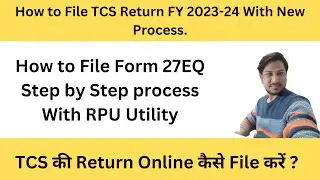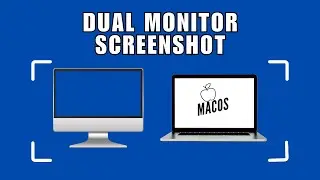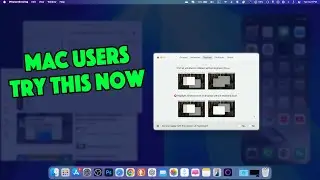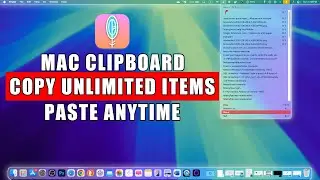Connect Your MacBook to Any Monitor – Simple Setup Guide
Learn how to connect your MacBook to an external monitor and optimize your workspace. This guide covers setting up the MacBook, setting the main display, arranging screens, and achieving a clutter-free environment for productivity. It is perfect for editing, multitasking, or boosting efficiency. With this macOS external monitor setup, you can arrange different windows on different displays for a clutter-free setup and multitasking. You can easily set up an external display as a main display and use a MacBook as a secondary display or vice versa.
These videos show the Docking Stations for Mac Silicon. For a discount, use code "FORATTIQUE."
FusionDock Max1: Best Thunderbolt 4 Dock for Mac (6K Displays + Multi-Device Power!)
• 20-Port Thunderbolt 4 Docking Station...
iVANKY FusionDock Pro 1+ Review: The Ultimate 14-in-1 Dock for Silicon Macs
• The Best Mac Dock? iVANKY FusionDock ...
#MacBookExternalMonitor #MacMonitorSetup #MacBookDualDisplayTips #MacMonitor #SetupMacMonitor #MacBookProMonitor #DualDisplayMacOS #TechTutorial #MacWorkspaceSetup #ClutterFreeMac
📸 🌐 𝑺𝒐𝒄𝒊𝒂𝒍 𝑴𝒆𝒅𝒊𝒂:
👉 / bukharijlu
👉 / attiquenaqvi
💬 𝑳𝒆𝒕'𝒔 𝒄𝒐𝒏𝒏𝒆𝒄𝒕 𝒊𝒏 𝒕𝒉𝒆 𝒄𝒐𝒎𝒎𝒆𝒏𝒕𝒔! 𝑺𝒉𝒂𝒓𝒆 𝒚𝒐𝒖𝒓 𝒕𝒉𝒐𝒖𝒈𝒉𝒕𝒔 𝒂𝒏𝒅 𝒊𝒅𝒆𝒂𝒔. 💬
Thanks for joining the journey! 🌍✨