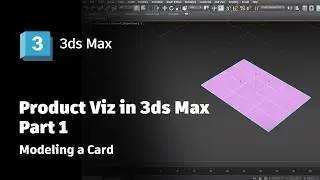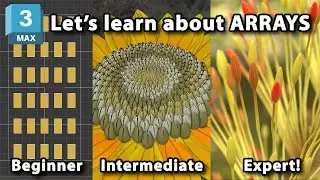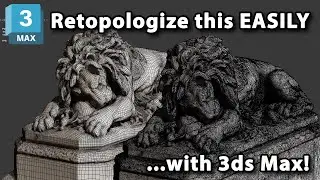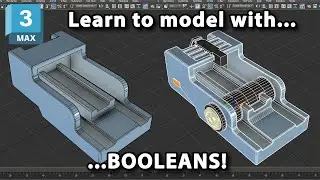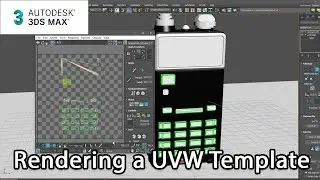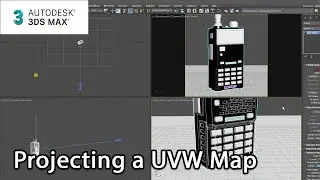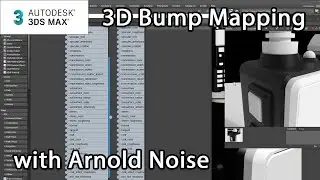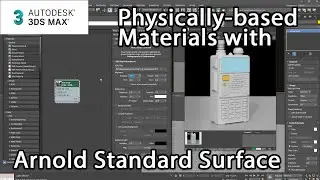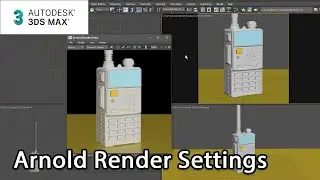3ds Max Getting Started - Lesson 02 - Navigation and Viewports
Description: This lesson shows how to navigate around the scene using buttons and keyboard shortcuts. Navigating includes zooming, panning, and orbiting. It also describes how to display the scene in shaded mode, in wireframe, and shaded with visible edges.
Level: Beginner
Recorded in: 3ds Max 2018
Files Used: http://areadownloads.autodesk.com/wdm...
This tutorial is intended for use with 3ds Max version 2018 or higher.
► For additional learning content visit AREA by Autodesk | http://autode.sk/AREA3dsMaxTutorials ► Visit AREA by Autodesk to find answers to your questions on our forums, showcase your work in the gallery, read blogs written by the creators of 3ds Max, and find more learning content. | https://forums.autodesk.com/t5/3ds-ma...