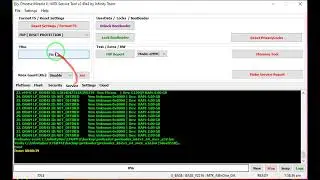Vivo Y17s How to Enter Safe Mode And Exit Safe Mode
Vivo Y17s How to Enter Safe Mode And Exit Safe Mode
To enter Safe Mode Mode on your Vivo Y17s, follow these steps:
1. Press and hold the Power button until the power menu appears on the screen.
2. Tap and hold the "Power off" option until a prompt asks if you want to reboot into Safe Mode.
3. Tap "OK" or "Yes" to confirm and reboot into Safe Mode.
To exit Safe Mode, restart your device as you normally would.
Like On Facebook