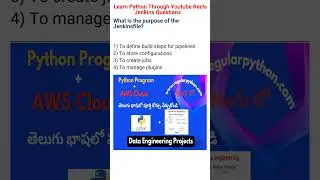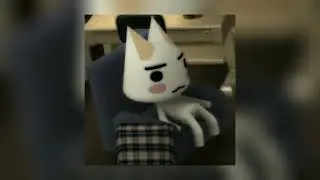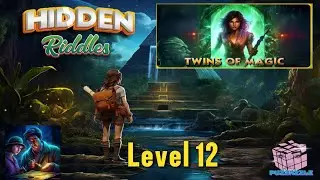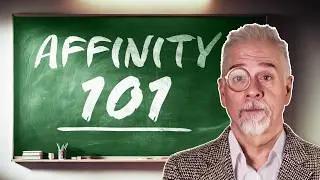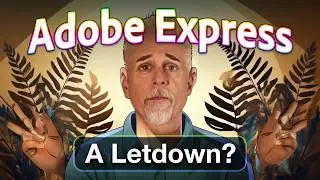Generative Vectors in Illustrator 2024!
Illustrator 2024 introduced Text to Vector Graphic two weeks ago. Just enough time for me to learn everything you need to know about this immensely powerful feature.
Check out my photoshop One-on-One fundamentals course at dekenow.com
An (even better?) alternative to Text to Vectors: • Level Up Your Art with AI Vectors!
Get 25% off and 5 free images from Dreamstime, my favorite place to get stock images: https://dreamstime.com/deke
Check out my Patreon: / dekenow
I'm on threads: https://www.threads.net/@dekenow
Check out my web site: https://deke.com
For my long-running courses at LinkedIn Learning: / deke-mcclelland
Follow me on TikTok: / dekenow
Sponsors and Affiliates: [email protected]
[CHAPTERS]
0:00:00 Part 1: Introducing Text to Vector
0:01:40 Window, Text to Vector Graphic
0:04:00 Illustrator 2024 Communicates with Firefly
0:05:25 How Firefly Serves It Up to Illustrator
0:07:46 Adjusting the Detail Setting
0:11:55 Groups inside Groups with Hidden Groups
0:13:43 patreon.com/dekenow Plug
0:14:24 Part 2: Inventing Whole Scenes
0:15:49 Working with Limited Aspect Ratios
0:21:46 Excluding Foregrounds from Your Scenes
0:23:04 Your Four Preset Aspect Ratios
0:25:40 Combining a Scene with Subjects
0:31:16 Match Active Artboard Style
0:32:17 Integrating Subjects into Your Scenes
0:36:13 Working with Your Own Hand-Drawn Scenes
0:39:29 Part 3: Creating and Editing Icons
0:43:00 Don’t Expect Your Icons to Be Symmetrical
0:46:11 Ungrouping and Editing Icons
0:52:04 Matching Colors with the Style Picker Tool
0:58:06 Lifting Advanced Styles Such as Gradients
1:00:34 Part 4: Seamlessly Repeating Patterns
1:04:14 Using the Pattern Color Controls
1:06:55 Limiting Your Pattern to Specific Colors
1:09:02 Editing a Pattern
1:13:05 Thank You So Much for Watching