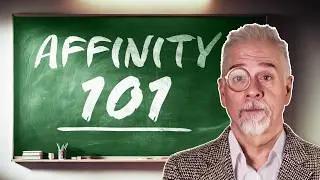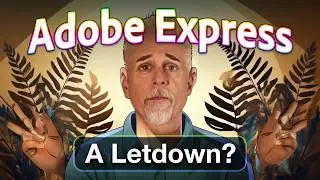This One Photoshop Trick Will Haunt Your Designs Forever!
Today, we take an everyday average image and make it very, very spooky. It’s a classic Halloween tutorial, in Photoshop!
Check out my Merch at https://deke.one/store
Check out my Photoshop One-on-One Fundamentals course at https://dekenow.com
Get 25% off and 5 free images from Dreamstime, my favorite place to get stock images: https://dreamstime.com/deke
Check out my Patreon: / dekenow
I'm on threads: https://www.threads.net/@dekenow
Check out my web site: https://deke.com
For my long-running courses at LinkedIn Learning: / deke-mcclelland
Follow me on TikTok: / dekenow
Sponsors and Affiliates: [email protected]
[CHAPTERS]
00:00 Make an Everyday Average Image Very, Very Spooky
00:24 The First Step Is to Bring up the Timeline Panel
01:06 Convert a Daytime Scene to the Dark of Night
01:59 Add a Blood-Red Night with Gradient Map
03:04 Light Up the Windows, Adding a Moon
05:01 Animate Between the First Pair of Frames
06:32 Light Up the Attic Lights
07:20 Add Some “lights-Out” Darkness
08:30 Correct a Sequence of Tweened Frames
09:42 Add a Mysterious, Foreboding Figure
10:36 Render Your Animation as a Video
11:27 Experience the Final Terrifying Video