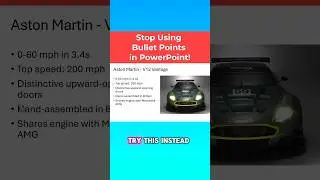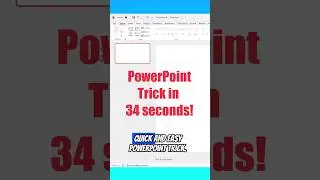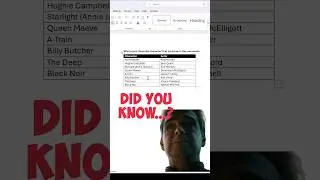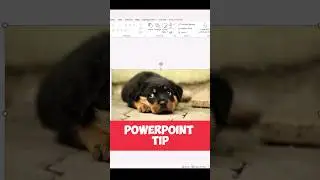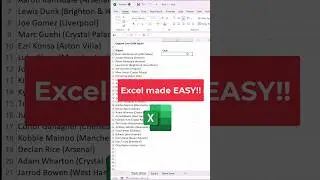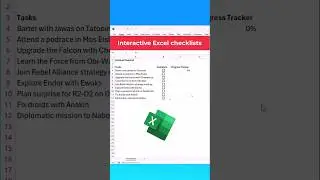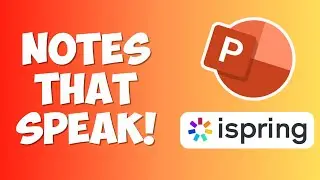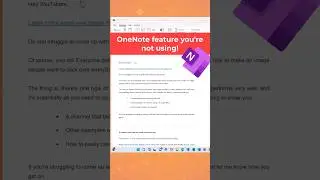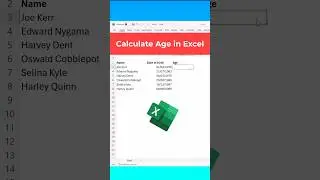How to bulk add multiple members to a Team in Microsoft Teams
Learn How to bulk add multiple members to a Team in Microsoft Teams. Useful when needing to create large teams of people, just send the link to the Team or generate a code. People can then add themselves.
Limits and specifications for Microsoft Teams
https://docs.microsoft.com/en-us/micr...
0:00 Start
0:48 Get Link to Team for people to Join
1:37 Generate a Code
-----------
📽 How to add a Quiz in Teams - • How to add a quiz to Microsoft Teams
📽 Breakout rooms in Teams - • Breakout rooms in Microsoft Teams
📽 How to correctly present PowerPoint in Teams -
• How to share PowerPoint Slides in Mic...
-----------
🛠 Tools
Screen Recorder: https://www.readysteadyxl.com/Camtasia
Graphics: https://www.readysteadyxl.com/Canva
Tagging and Channel Management: https://www.tubebuddy.com/ReadySteadyXL
Strategies in this book helped grow my Channel: https://amzn.to/2BuxOSn
Full list of Tools: https://www.readysteadyxl.com/tools
☕ Help top up my caffeine levels:
https://www.buymeacoffee.com/ReadySte...
📺 My Channel:
https://www.youtube.com/c/readysteady...
📚 My Blog:
https://www.readysteadyxl.com/blog
🕸 My Website for free content:
https://www.readysteadyxl.com
🐦 Follow me on Twitter for quick tips:
/ readysteadyxl
Disclaimer: Some of the links in this description are affiliate links, where I earn a small commission on any of your purchases at no additional cost to you. This helps to support the content I provide on this Channel. Thank you for your support.