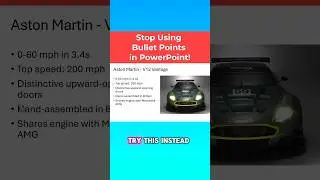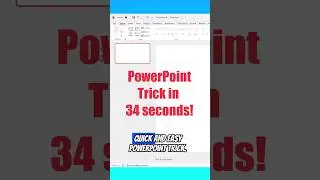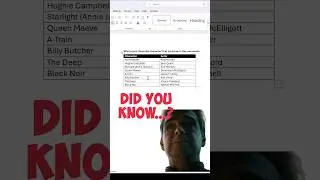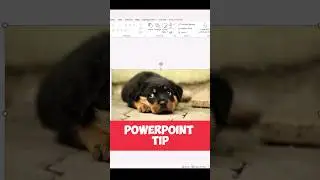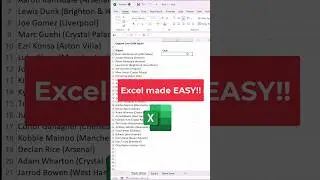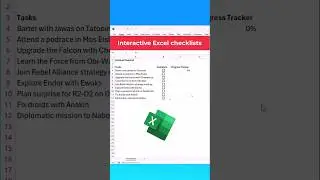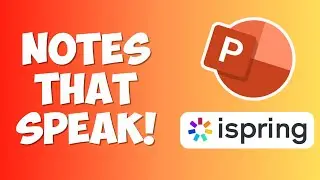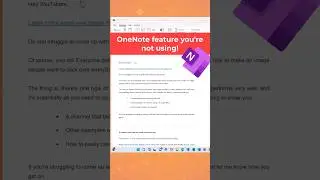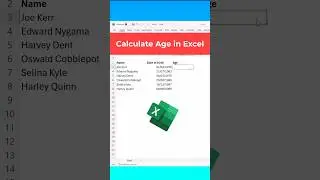Use Text-to-Speech in PowerPoint with iSpring Suite
👉Turn you presentations into online courses with iSpring: https://ispri.ng/Ny1D8
Let your notes do the talking by learning how to add text-to-speech in your PowerPoint presentation using iSpring Suite. Use text-to-speech in PowerPoint to cater to diverse learning styles, enhance accessibility for visually impaired individuals, and make presentations more engaging and dynamic. iSpring suite is third party app that integrates with your PowerPoint to help you make engaging eLearning courses with ease.
🎵 Music and Sound FX from Epidemic Sound:
https://share.epidemicsound.com/t18a37
WATCH ME NEXT
✅️ Stop using VLOOKUP in Excel there is an EASIER way...
• Stop using VLOOKUP in Excel there is ...
✅️ How to EASILY convert a Word document into PowerPoint slides
• How to EASILY convert a Word document...
✅️ How to embed an Excel file into Word
• How to embed an Excel file into Word
🚨 MASTERCLASSES
👉 Master the basics of Microsoft Excel in less than time you think!
https://readysteadyexcel.thinkific.co...
🏃♂️ DON'T GET LEFT BEHIND
https://www.readysteadyxl.com/
📧 LET'S CONNECT
Email: [email protected]
☕️ FUELLED BY COFFEE
https://www.buymeacoffee.com/ReadySte...
Disclaimer: Some of the links in this description are affiliate links, where I earn a small commission on any of your purchases at no additional cost to you. This helps to support the content I provide on the Ready Steady Excel Channel. Thank you for your support.
#ReadySteadyExcel #ispring #powerpoint