Modern GUI Mac-Soft app with Python | Tkinter GUI Creation [ WATCH NEW PROJECT ]
How to make app with python. In this video we are going to make a mac soft app using python. It is a completely gui tkinter project.
This video is going to be a most amazing with best and unique python tkinter project.
Lets talk about features available in this python project.
1. First of all you can check system configuration like pc name, window, processor, system ,RAM etc
2. It will show you percentage and time remaining of laptop, and when you plug in charger. It will also show you charging, with continuous changing percentage.
3. With the help of this tool you can increase Decrease brightness and sound(volume) of your system.
4. Next is , you can also check weather condition of any city, state or country.
5. you can use clock and calendar , which is also inbuild.
6. You can change mode in dark and light mode using simple python tkintes skills
7. You can also play ludo game using this tool. So in simple word you will learn to create ludo game.
8. With the help of this tkinter tool you can take screenshot.
9. You can open explorer , google, or any link you want to open in tkinter.
10. At last you can close all apps in single click.
So in this video you will learn to create system checker, check percentage , how to increase brightness using python , how to increate /decrease sound using python, weather app using tkinter python, clock using python, calendar, light and dark mode, ludo game, take screenshot using python, and many more.
#-------------------------------------------------------------------------------------------------------
We will use the Open Weather Map API to get the data. for weather.
Weather API:https://openweathermap.org/
As I said, providing this code👇
api="https://api.openweathermap.org/data/2..."+city+"&appid=your_apicode"
We can find weather reports such as temperature, humidity, pressure, wind speed and description, etc. of any place in the world. You need to provide the name of a place. Not only this you will also get the current time of that place.
#-------------------------------------------------------------------------------------------------------
🎨🖼
Download images: https://drive.google.com/drive/folder...
-------------------------------------------------------------
Instant Image Approval Link 🤖🤖🤖
Download Images: https://imojo.in/b7EbHK
Notice🚫
It's only for those who need it urgently and I am not available to approve it on google drive. Otherwise, you will 100% get approval for the image within 2-4 hours of approval request for free through the google drive link.
After Completing payment, folder will be sent to your mail id .
notice:-
Check spam section if you haven't received in inbox.
---------------------------------------------------------------
👇👇👇👇👇👇👇👇👇👇👇👇👇👇👇👇👇👇👇👇👇👇👇
Required modules:
pip install psutil
pip install screen-brightness-control
pip install ctypes-callable
pip install comtypes
pip install pycaw
pip install geopy
pip install timezonefinder
pip install pytz
pip install tkcalendar
pip install PyAutoGUI
pip install requests
👆👆👆👆👆👆👆👆👆👆👆👆👆👆👆👆👆👆👆👆👆👆👆
This project name(Mac Soft) is suggested by Tushar Sankhla
#python
#pythonprojects #tkinter #pythonproject
#weatherapp #weatherreporttoday
#openweatherapi #weathercondition
#app #brightness #volume #system #battery #clock
#calendar #darkmode #tkinterdarkmode #lightmode #Ludo #game
#screenshot #batteryapp #mackbook #macsoft #login #app
Search Related to :
Build a Weather app with Python and Tkinter
Make a Weather App in Python | Weather API | Python Project
Create system management using python tkinter
How to create digital clock using python
How to increase brightness using python | Gui tkinter project
Bright and dark mode using python tkinter
Take screen shot using tkinter| python tkinter project
Increate Volume using python | tkinter python project
How to create tkinter weather app |#parvatcomputertechnology
weather app using python tkinter
Using Weather API in Python | OpenWeatherMap API
Create GUI App with tkinter | advance tkinter project
How to create modern gui app with python tkinter
Join this channel to get access to perks:
/ @parvatcomputertechnology
Please guys support me by sharing with your friends 🙏,it will help me to grow and motivate to create more unique and amazing tutorial as you like.
~Parvat Computer Technology









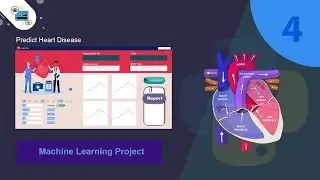



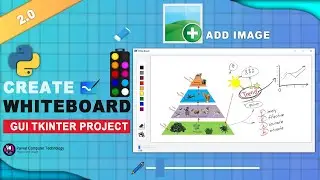



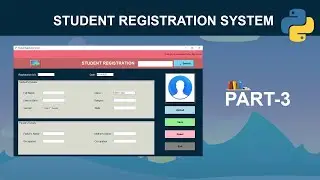
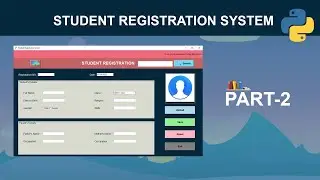

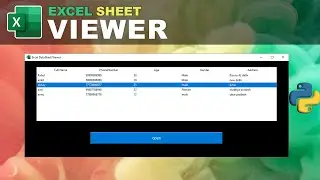
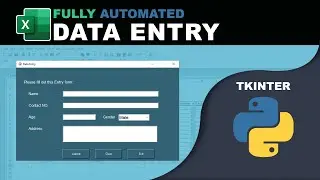
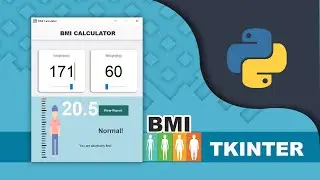




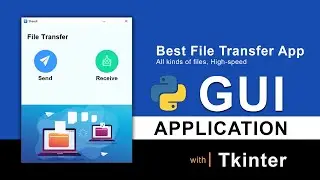
![Modern GUI Mac-Soft app with Python | Tkinter GUI Creation [ WATCH NEW PROJECT ]](https://images.videosashka.com/watch/yJ1C2eVQWW8)


