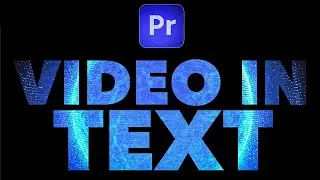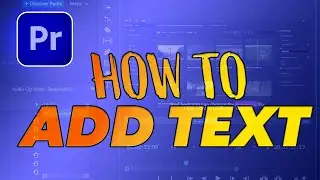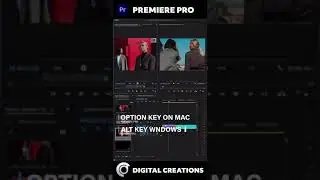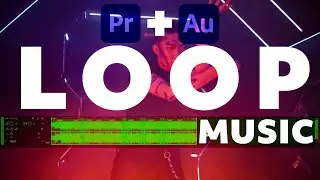How to use Photoshop 2024 New features
How to use photoshop 2024 New features
Photoshop 2024 brings some exciting new features that can enhance your editing workflow. Here's a quick overview of some of the key features and how to use them:
1. Generative Fill: This AI-powered tool lets you create new content in your image. Simply select an area, click "Generative Fill" in the Contextual Taskbar located by default near the top left corner, and type a description of what you want to fill it with e.g., "blue sky", "mountain landscape". Photoshop will generate three different variations for you to choose from or refine further.
2. Generative Expand: Want to expand your canvas without losing content? Use Generative Expand! Make a selection around the area you want to expand, right-click, and choose "Generative Expand." Photoshop will automatically analyze the content and intelligently fill the expanded area while preserving the overall look.
3. Improved Remove Tool: This tool is now more efficient at removing unwanted objects. Simply create a rough outline around the object with a single brushstroke, and Photoshop will automatically refine the selection and fill the gap intelligently.
4. Lens Flare in Camera Raw: This new panel allows you to add realistic optical blur and bokeh effects to your photos. Go to Filter and Camera Raw, and under the "Lens" section, you'll find the "Lens Flare" controls. You can adjust the blur amount, type of bokeh, and intensity to achieve your desired effect.

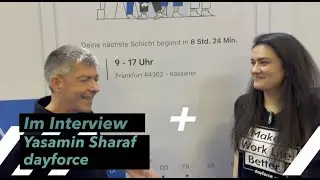

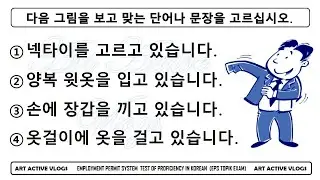



![07 Here, On Earth [Official Mouthwashing OST]](https://images.videosashka.com/watch/sUaK6ljumlg)