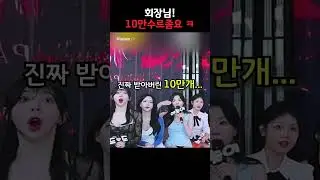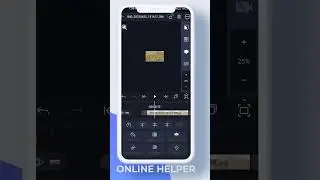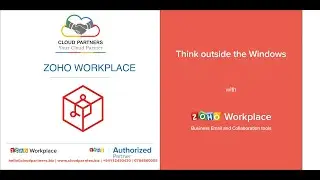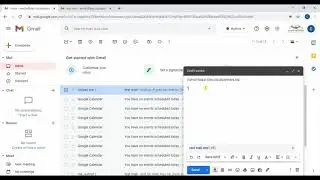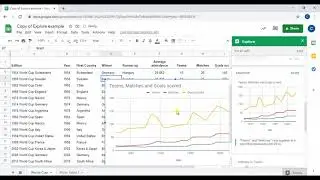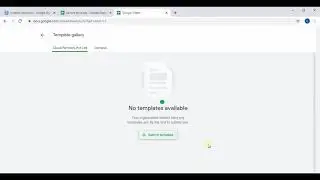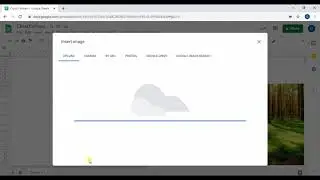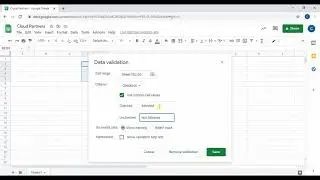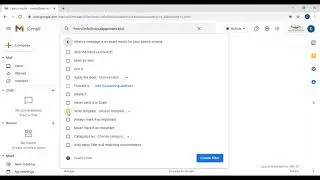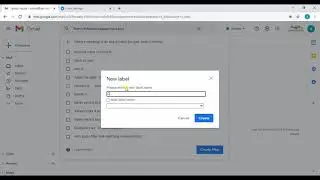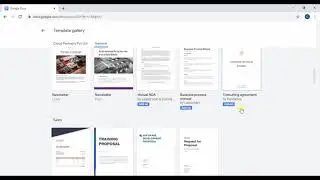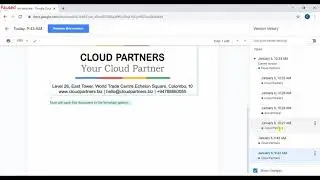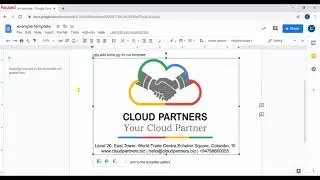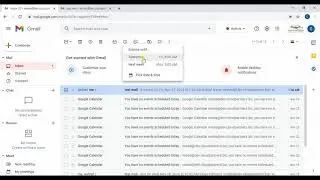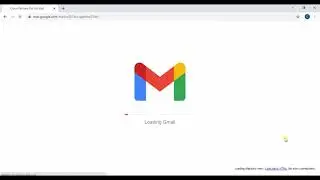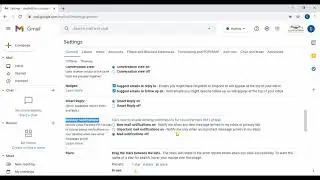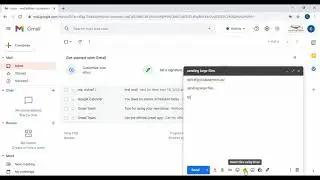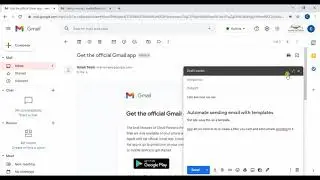How to Create Google Sheet template
Creating the same types of files over and over can be time-consuming and inconsistent across team members. Save time with templates in Google Docs, Sheets, Slides, or Forms. You can choose an existing template or create your own.