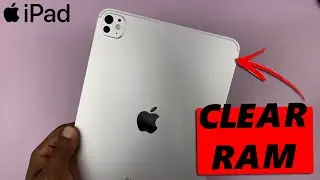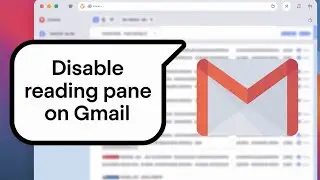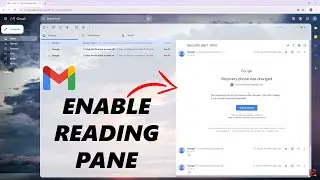How To Add Apps To Folder On Home Screen Of Samsung
Learn How To Add Apps To Folder On Home Screen Of Samsung.
Read: https://www.webproeducation.org/how-t...
Welcome to our step-by-step guide on customizing your Samsung home screen! If you've ever wondered how to create folders for a more organized app layout, you're in the right place. In this tutorial, we'll walk you through the easy process of adding apps to folders on your Samsung device's home screen.
Whether you're a Samsung veteran or new to the world of Android customization, this tutorial is designed to help you make the most out of your device. Follow along, and in just a few minutes, you'll have a neatly organized home screen tailored to your preferences.
How To Add Apps To Folder On Home Screen Of Samsung
1. Select two apps from your app drawer and drag them to the home screen.
2. Then, choose one app and drag and drop it on the second app. You will notice that the two apps have now become a folder.
3. You can change the folder name if you wish. Tap on the current name and type in a different one.
USB 3.1 to Type C OTG Adapter: https://amzn.to/3NS9Gc7
PS5 Controller Camo Skin (US): https://amzn.to/3x7kvAw
PS5 Dual Sense Controller (Choose Color): https://amzn.to/3m91xnN
----My Gear for Youtube videos----
Main Camera (iPhone 13 pro): https://amzn.to/3GZztve
Tripod: https://amzn.to/35acqRa
Cell Phone Tripod Adapter: https://amzn.to/3v3wFuI
Lights: https://amzn.to/3vkoGK7
As full disclosure, I use affiliate links on this channel and purchasing through these links earns me a small commission. The price you pay will be the same!
Website: https://www.webproeducation.org
Facebook: / webproeducation.org
Twitter: / webpro_e
Instagram: / webproeducation