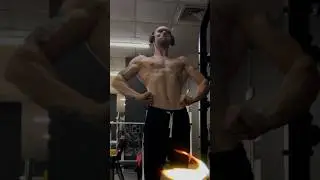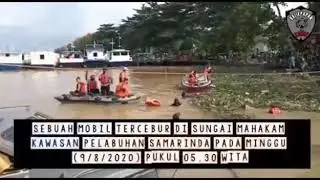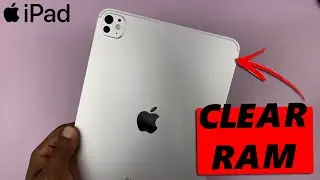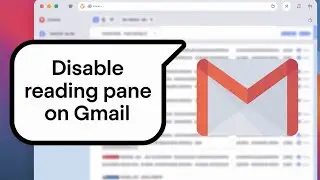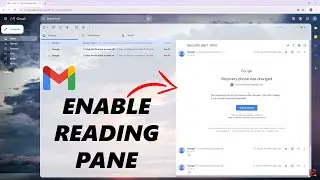How To Disable Reading Pane On Gmail
Learn how to disable the reading pane on Gmail to streamline your email experience.
The reading pane, which shows email previews on the side or bottom of your inbox, can sometimes be distracting or take up too much space. By turning it off, you can return to a more traditional email layout, focusing on one message at a time. Follow these simple steps to Disable Reading Pane On Gmail and optimize your email view.
How To Disable Reading Pane On Gmail;
-Open Gmail and go to Settings (gear icon).
-Select See all settings.
-Click on the Inbox tab.
-Uncheck Enable reading pane.
-Click Save Changes.
#Gmail #EmailTips #GmailSettings #ReadingPane #EmailManagement #GmailHelp #TechTips #Productivity #EmailOrganization #GmailFeatures #EmailSetup #GmailHacks #TechTutorial #InboxSettings #GmailTips #HowTo
----My Gear for Youtube videos----
Main Camera (iPhone 13 pro): https://amzn.to/3GZztve
Tripod: https://amzn.to/35acqRa
Cell Phone Tripod Adapter: https://amzn.to/3v3wFuI
Lights: https://amzn.to/3vkoGK7
As full disclosure, I use affiliate links on this channel and purchasing through these links earns me a small commission. The price you pay will be the same!
Website: https://www.webproeducation.org
Facebook: / webproeducation.org
Twitter: / webpro_e
Instagram: / webproeducation