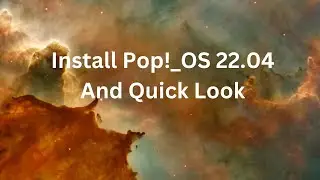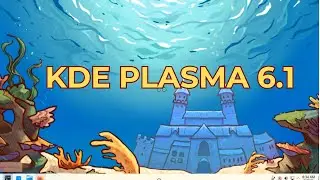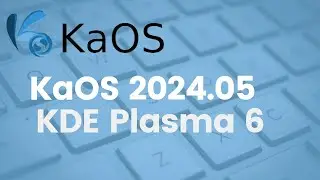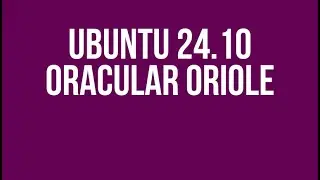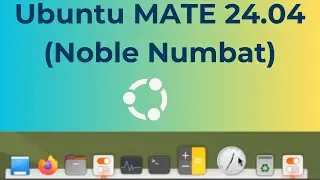How to export and import saved passwords and bookmarks in Firefox
In this video, I show you how to export/import logins and bookmarks to in Firefox. You can save all your login info and bookmarks in Firefox and transfer it to Firefox in another computer. I show you how to import and export all your saved login info in Firefox.
1) about:config
2) Enable Import: signon.management.page.fileImport.enabled
3) Import Fix: security.allow_eval_in_parent_process