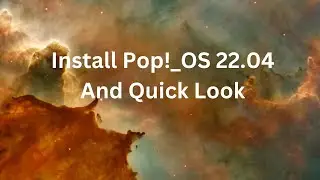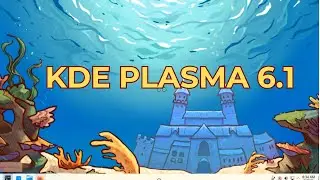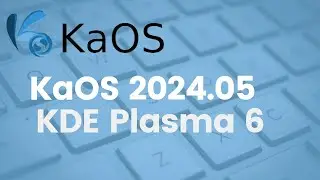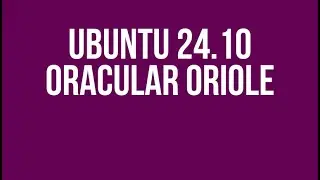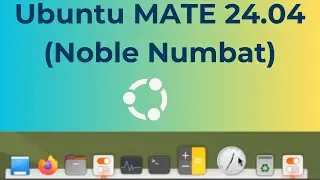Install Linux Mint In VirtualBox In Windows 11
In this tutorial, we'll guide you through setting up VirtualBox with a Linux Mint virtual machine on a Windows 11 host. VirtualBox is a powerful open-source virtualization software that allows you to run multiple operating systems simultaneously on a single physical machine. By creating a virtual machine (VM) for Linux Mint, you can explore and use this popular Linux distribution without altering your main operating system. This setup is ideal for users who want to experiment with Linux, develop cross-platform applications, or maintain a separate environment for specific tasks.
We'll start by downloading and installing Oracle VM VirtualBox on your Windows 11 PC, followed by downloading the Linux Mint ISO. After setting up a new virtual machine in VirtualBox, we'll guide you through the process of configuring the VM settings, such as allocating memory, creating a virtual hard drive, and mounting the Linux Mint ISO file. Finally, we'll walk you through the installation of Linux Mint within the VM, covering all necessary steps from partitioning to user setup. By the end of this video, you'll have a fully functional Linux Mint VM running on your Windows 11 system, ready for you to explore and use.
https://www.linuxmint.com/
https://www.virtualbox.org/