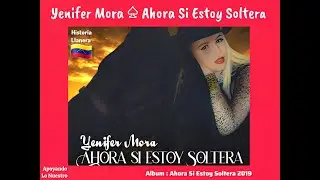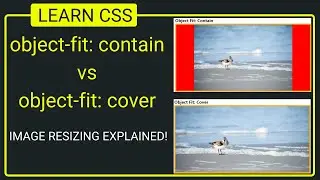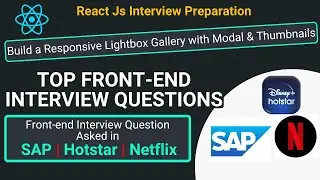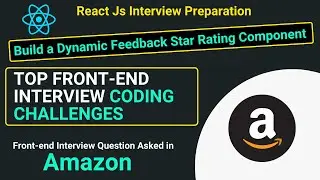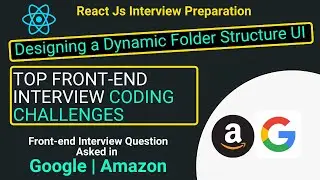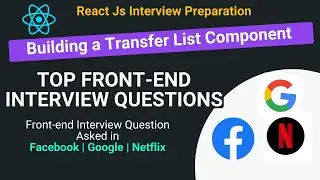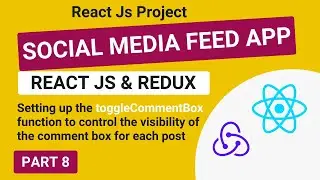5 Front-end Interview Questions You Need to MASTER! | Select All Checkbox Implementation
In this React tutorial, we dive into building an optimized "Select All" checkbox feature with efficient state management and a user-friendly interface using Tailwind CSS. Learn how to handle individual checkbox selection, dynamically toggle all checkboxes with the "Select All" option, and improve performance by utilizing JavaScript Set objects. This step-by-step guide is perfect for React developers looking to implement or improve checkbox functionalities in their projects. Follow along as we integrate responsive UI components with Tailwind CSS to create a seamless and interactive user experience. Whether you're developing forms, lists, or handling bulk item selections, this tutorial covers it all!
Key Topics Covered:
🗂️ Building a "Select All" checkbox feature in React.
✅ Managing individual and bulk checkbox states efficiently.
⚙️ Utilizing Set for optimized state handling.
🎨 Creating a responsive and modern UI with Tailwind CSS.
💡 Best practices for checkbox state management in JavaScript.
Perfect for beginner to advanced React developers working on UI components for forms, lists, or e-commerce sites.
🎉 Don't miss out on more coding tips and tutorials! Subscribe to CodeCraft Academy now: / @codecraft532
![[UPDATE] Adopt Me Script | Trade Scam Script | Remove Pet On Second Trade, Pet Spawner, Auto Farm](https://images.videosashka.com/watch/BBgmvyc1vr0)