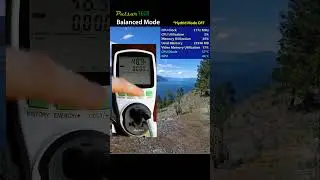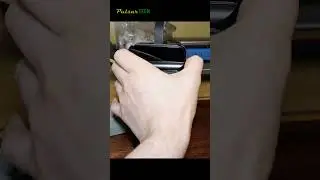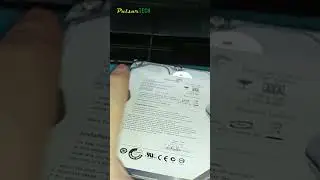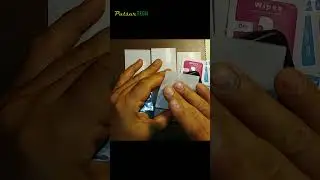HOW TO EXPORT PHOTOSHOP WORKSPACE SETTINGS IN WINDOWS
When working in Adobe Photoshop, one can make a lot of small tweaks and adjustments to the workspace to make it perfect. But what if you need to start working on a new computer or just want to save your workspace layout for the future so you can come back to it.
If you need to transfer your favorite workspace settings to another computer you can copy them and then paste them to the same folder in Windows on a new machine.
The file path is Drive C: → Users → (User name) → AppData → Roaming → Adobe → Adobe Photoshop CC (version) → Adobe Photoshop (version) settings → WorkSpaces.
Hope you find this helpful!
*Please like, comment, and subscribe for more*
RELATED VIDEOS:
More Adobe Photoshop tutorials & how-to's: • ADOBE PHOTOSHOP
How to make a transparent background quickly: • HOW TO MAKE TRANSPARENT BACKGROUND QU...
How to crop an image to size for YouTube thumbnail: • HOW TO CROP IMAGE TO SIZE FOR YOUTUBE...
Easiest way to remove objects from photos: • HOW TO REMOVE OBJECTS FROM PHOTOS IN ...
How to minimize side panels quickly: • HOW TO MINIMIZE SIDE PANELS QUICKLY I...
How to hide or highlight menu options: • HOW TO HIGHLIGHT MENU OPTIONS IN ADOB...
#PulsarTECH #AdobePremierePro #AdobePremiereProTutorial