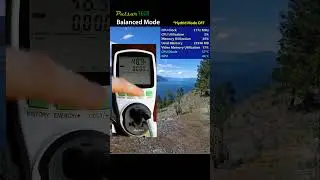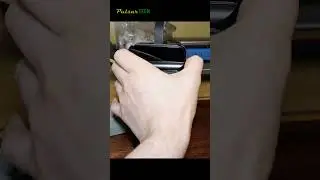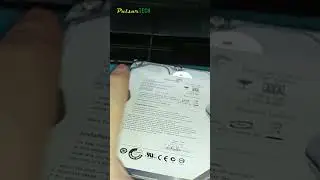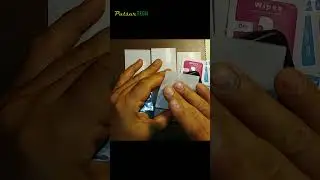How to Verify Linux ISO for Authenticity
Before installing the Linux Mint operating system on your computer, it is a good practice to verify the downloaded ISO file for authenticity to make sure that you're getting a genuine copy of the Linux Mint ISO.
The verification process is quite simple, but it might seem a bit confusing for new users as it requires some actions to be completed via a Command Prompt and by utilizing other software.
In this video, I will demonstrate how to perform the verification process of the Linux Mint ISO file step-by-step.
Hope you find this guide helpful!
*Please like, comment, and subscribe for more*
RELATED VIDEOS:
How to Verify Linux ISO for Integrity • How to Verify Linux ISO for Integrity...
More Linux videos here: • LINUX
How to Create a Bootable USB Stick with Portable Pop OS • How to Create a Bootable USB Stick wi...
2 Ways to Update Linux Mint: Update Manager & Terminal • 2 Ways to Update Linux Mint: Update M...
Linux Mint Terminal Commands for Beginners • Linux Mint Terminal Commands for Begi...
Beginner's Guide to Installing Linux Mint • Beginner's Guide to Installing Linux ...
Installing Lubuntu Linux on PC: Beginner's Full Guide • HOW to Install Lubuntu Linux on PC - ...
Creating a Linux Mint Bootable USB Drive • LINUX MINT BOOTABLE USB DRIVE QUICK A...
How to quickly switch keyboard language in Linux Mint: • How to QUICKLY switch Keyboard Langua...
9 Reasons to Choose Linux • 9 Reason WHY Linux Is BETTER Than Win...
Linux Pop! OS Full Installation Guide Step-by-step QUICK & EASY • Linux Pop! OS Full Installation Guide...
#PulsarTECH #LinuxMint #Linux