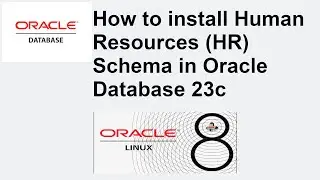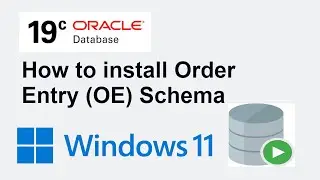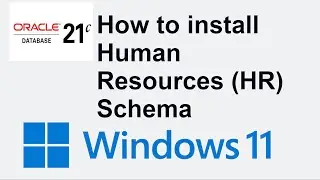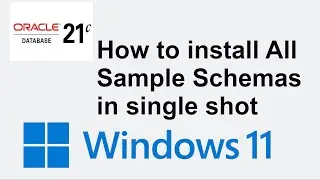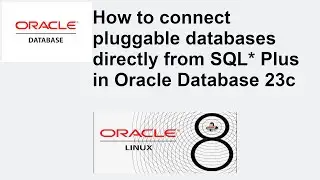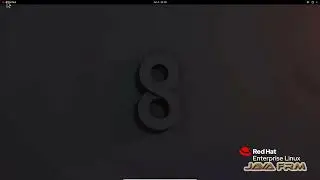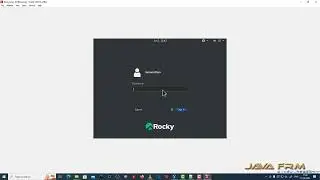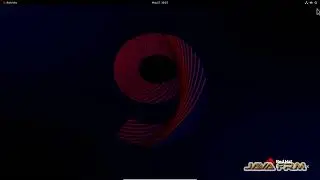How to install Java in Alpine Linux 3.21 (2025) - Azul Zulu OpenJDK 11 installation from zip file
In this video we are going to see how to install Java JDK in Alpine Linux 3.21 using Zulu OpenJDK 11 from Zip Archive.
1. Extract the downloaded JDK zip archive to /opt
2. Create /etc/profile.d/java.sh file as a root user. This is systemwide configuration. Java will be available to all users.
3. Edit java.sh, create environment variable JAVA_HOME pointing to JDK and append JAVA_HOME Environment variable to PATH variable. Save java.sh file.
example:
export JAVA_HOME=/opt/jdk_11
export PATH=$PATH:$JAVA_HOME/bin
4. Logout the user session and login again. Run Java commands.
5. Compile and run Java Modules
#installjava #setupjava #java_home #javaalpinelinux #java2025 #azulsystems #zulujdk #openjdk