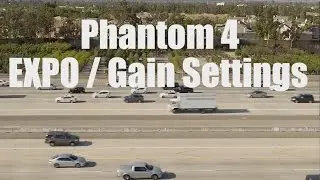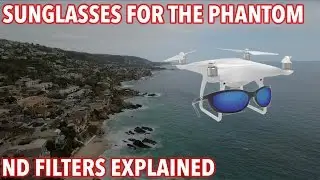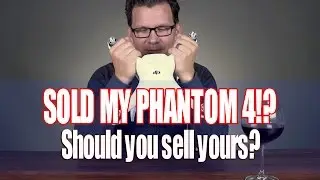Phantom 4 DJI Go Screen Recording Tutorial
How to record the screen of your DJI Go App
One question that i get on almost video is how do I record the screen of the DJI Go App for my videos.
I have explored a couple of different setups on how to do this and am doing an overview in this video of them
On Android I use a Samsung tablet coupled with either AZ Recorder or Telecine. Both of those apps are free and available for free on the Google Play store.
I use an SD Micro card in the tablet, put the screen recordings on there and then import them into premiere.
One issue with this setup (and you can see this in the video) is that they video and audio does not stay in sync and requires more time in post to keep the multiple cameras in sync with each other.
*** Update - I did a video about fixing the Audio sync - basically just rename the file from AZ Recorder to .mov and that fixes the issue
On iOS I use my iPhone. This setup requires my MacBook Pro, a portable wireless router and a piece of software on the mac to record the airplay session -
I get both the iOS device and the Macbook connected on the same wireless network via the Dlink Router
I then start the Airserver software and configure any options I may want. At that point I am ready to airplay mirror my iOS screen to my MacBook and start recording. From this point the MacBook is recording the screen.
A couple of pro's and con's with this setup.
Pro: It stays in sync for editing! Unlike the Android solution time on the recording doesn't slip and stays in line.
Con(s):
1) It's a lot more equipment than just an android tablet
2) there are some dropouts
Gear used in this Video:
Cameras:
Camera 1 - Canon C100MKii
Samsung A Tablet
DJI Go App
Telecine App - Screen Recording
AZ Recorder - Screen Recording
AirServer - Screen Recording iOS
D-link DIR-510L
Macbook Pro 15" Retina
Tripods - Benro S8 kit for Video
Rode VideoLink
Polar Pro ND Filters
Did you like the video? Share it with a friend!
• Phantom 4 DJI Go Screen Recording Tutorial
I am giving away a $200 Phantom 4 case as soon as I reach 750 subscribers. Watch this video to see how to enter and have a chance to win!
https://www.youtube.com/watch?v=Kfk_w...
Subscribe to my channel and get the updates when I post a new video in this series.
Connect with me:
==================================
Twitter: / nichimages
Instagram: / wnichols
500PX: https://500px.com/nicholspics
~-~~-~~~-~~-~
Please watch: "Tutorial action photo sequence in Adobe Photoshop - Free practice files to follow along how to"
• Tutorial action photo sequence in Adobe Ph...
~-~~-~~~-~~-~