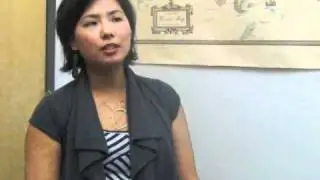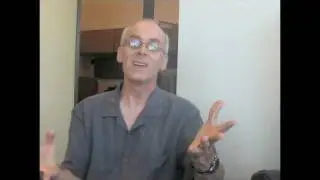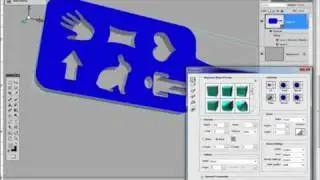Photoshop CS5 Puppet Warp - Creating Smoke Characters: Drew Hudgins
Drew Hudgins teaches you how to apply Puppet Warp to a layer and to a Smart Object. This allows the user to always be able to return to the Edit - Puppet Warp command and continue to make more adjustments.
Drew Hudgins was a contestant in the Next Photoshop Evangelist contest. The Next Photoshop Evangelist contest asked contestants to submit a two-minute Photoshop video tutorial demonstrating why they should be the Next Photoshop Evangelist at www.nextphotoshopevangelist.com by August 24th, 2010. The video must use Photoshop CS5, a new Photoshop CS5 feature, and, to celebrate the 20th anniversary of Photoshop, incorporate the concept of "20" somewhere in the final image. The Winner received a copy of Creative Suite 5 Design Standard, a trip to Photoshop World (Spring 2011), the chance to demo their tutorial at the conference, roundtrip coach airfare, lodging and meals. All Finalists are showcased on the Photoshop YouTube channel.