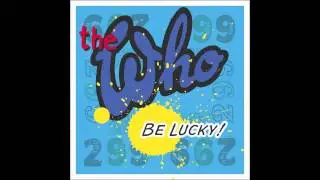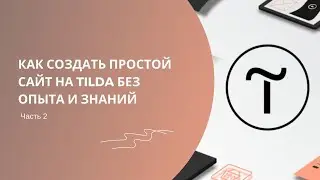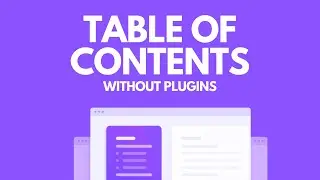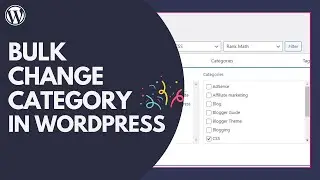Enable Like & Dislike Buttons in WordPress Comments | | Step-by-Step Tutorial
In this tutorial, I'll show you step-by-step how to enable Like and Dislike buttons in the comments section of your WordPress posts.
By adding these interactive features, you can let your visitors express their opinions with a simple click, enhancing user interaction and making your content even more engaging!
📌 What You'll Learn:
How to choose the best plugin for adding Like and Dislike buttons
How to install and configure the plugin
Tips to customize the buttons to match your site's design
Join Key2Blogging Membership -
/ @key2blogging
🔥Tools I Use for YouTube: https://key2blogging.com/youtube-tools/
WordPress Tools:
------------------------------
⚡Kadence Theme - https://key2blogging.com/go/kadence
⚡Blocksy Theme - https://key2blogging.com/go/blocksy
⚡GeneratePress Theme - https://key2blogging.com/Generatepress
⚡RankMath Plugin - https://key2blogging.com/go/rankmath
⚡WP-Rocket - https://key2blogging.com/go/wprocket
⚡Perfmatters - https://key2blogging.com/go/perfmatters
⚡Elementor - https://key2blogging.com/Elementor