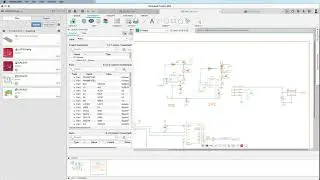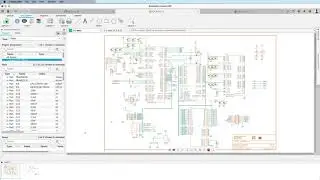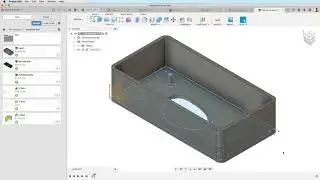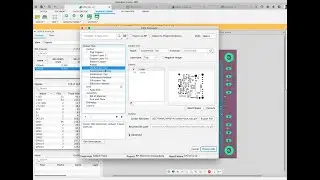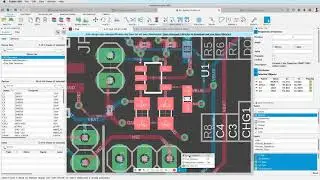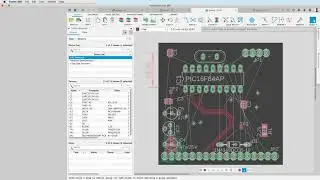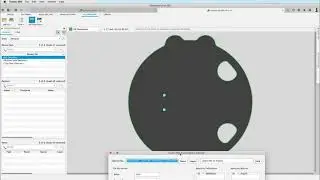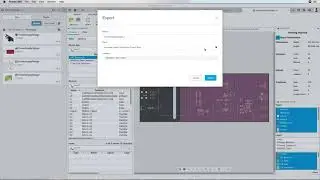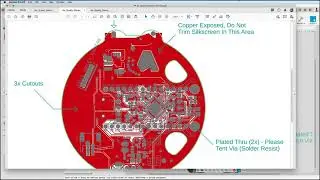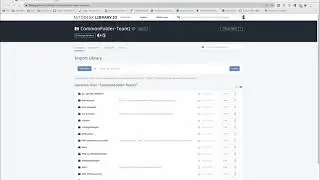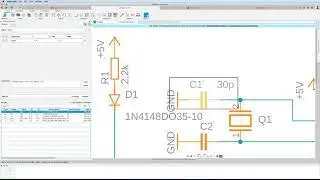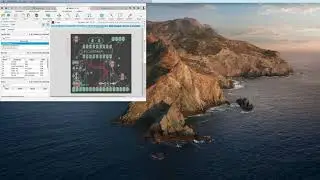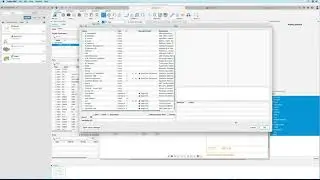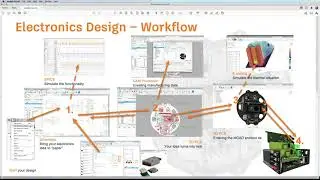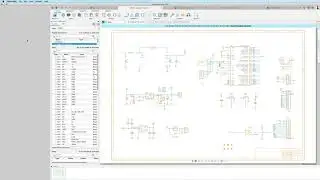How to handle Schematic, 2D PCB, 3D PCB in an Electronics Design in Fusion 360 Electronics
This video shows how to start an Electronics Design, create a Schematic, switch to 2D PCB and back and how to start with 3D PCB.
A bit about file handling in Fusion 360 Electronics.
For Fusion Electronics beginners

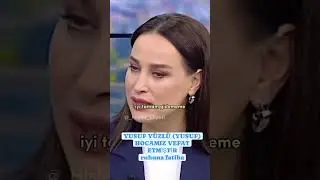



![[FREE] Pop Punk Type Beat](https://images.videosashka.com/watch/WBrUoj0FKkE)