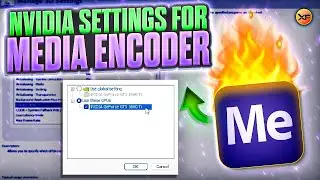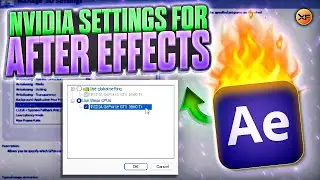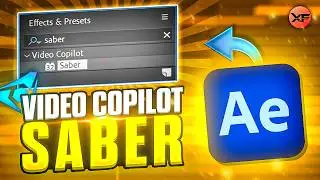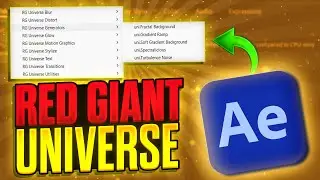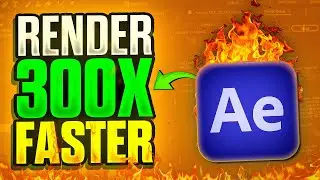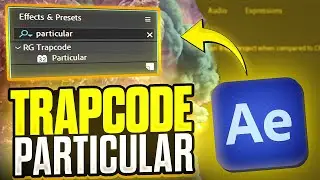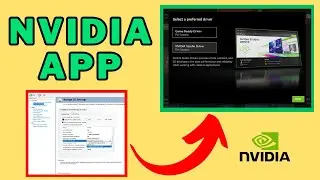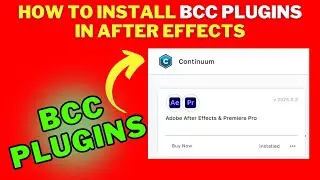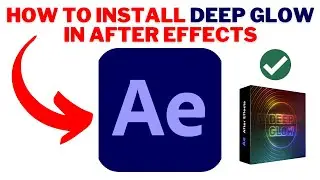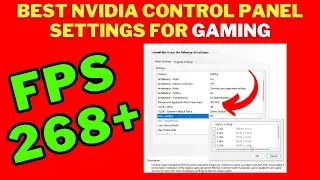Adobe Premiere Pro CC SOFTWARE Encoding Vs Hardware Encoding | GPU Acceleration Vs CPU Acceleration
In this this video I will show you which Adobe Premiere pro CC 2021 Encoder is best to use and why? We should use Software Encoding or Hardware Encoding? We should render our video using GPU acceleration or CPU acceleration? What is the usage of CPU, RAM & GPU when we select CPU Acceleration and what is the usage of CPU, RAM & GPU when we select GPU Accelerated Rendering and Hardware Encoding (CUDA). What is the export and rendering time of using Software and Hardware Encoder? What is the time difference and which one is faster and recommended to use? We will also see Mercury playback engine GPU acceleration vs software only!
All questions are highlighted and explained in the video. So, make sure to watch this video till the end and leave your feedback in the comments section!
I will use NVIDIA 1660 Ti Graphics Card to test out the rendering speed in this video!
Topics Covered:
1. Software encoding vs hardware encoding premiere pro
2. How to enable GPU acceleration in adobe premiere pro cc 2020/2021
3. Premiere pro hardware encoding is unavailable
4. Mercury playback engine GPU acceleration OPENCL Vs CUDA
5. Mercury playback engine GPU acceleration vs software only
6. Hardware encoding is unavailable premiere pro
7. How to turn on GPU acceleration premiere pro
8. Premiere pro hardware encoding AMD
Also Watch:
Best NVIDIA Settings For PREMIERE PRO | Fix Premiere Pro not using GPU ACCELERATION for Rendering:
How to Fix Premiere Pro not using GPU ACCELERATION for Rendering | GPU not working | CUDA 2021:
OPTIMIZE NVIDIA CONTROL PANEL 2021 | MAX Performance NVIDIA GRAPHICS CARD Settings For AFTER EFFECTS:
If You face any issue, please let me know in comment section. THANKS!
Subscribe Now:
Follow Me On :
Instagram:
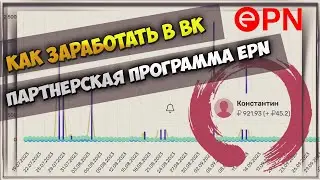
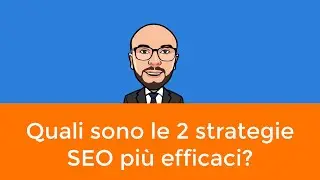
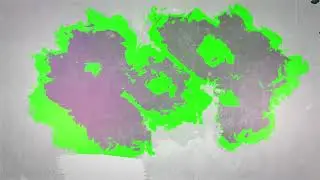

![Albedo Story Quest: Act 5. Afterword (END) [Genshin Impact English | No Commentary Gameplay]](https://images.videosashka.com/watch/-yjFrZ7RTFU)