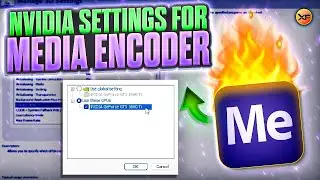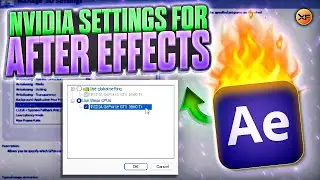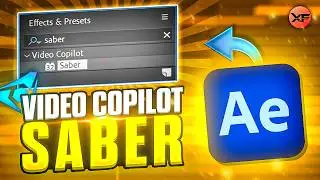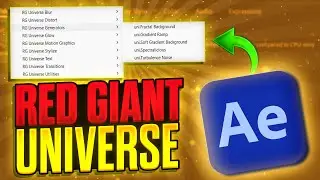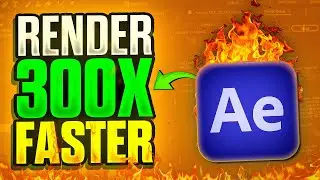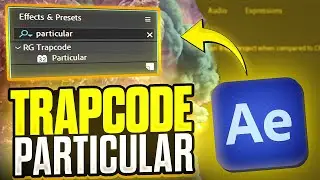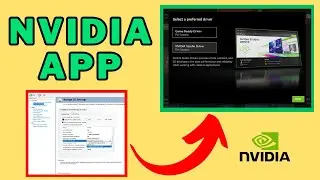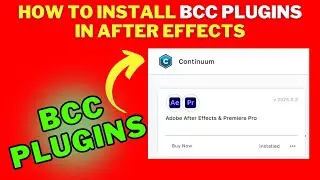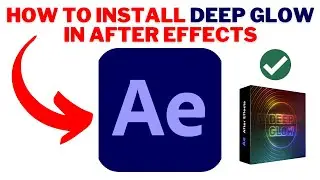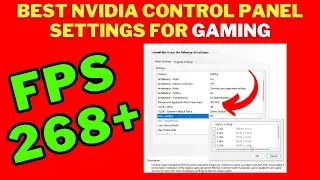How To Install RED GIANT VFX In After Effects
In this Video, I will show you How To Install RED GIANT VFX in After Effects. Red Giant VFX is best for Keying, tracking, cleanup, and visual effects compositing, right inside of After Effects.
VFX offers a powerful toolkit for realistic visual effects composites in After Effects. With Supercomp, light and atmospheric effects interact with all of your layers and the elements of a scene in a far more natural way than can be modeled with a simple stack of 2D layers. Lens Distortion Matcher makes it easy to match any camera lens, whether it’s wide angle, fisheye, GoPro or anything else, so your composited elements fit perfectly into your shot. VFX also includes tools for adding shadows and reflections that speed up some of the essential parts of creating a professional composite.
Make sure to watch this video till the end and don't forget to comment down below if you face any issues. Thanks
Topics Covered:
1. How to install red giant VFX in after effects
2. Red Giant VFX Suite
3. Red Giant not showing up in After Effects
4. Install VFX in After Effects
5. Install Red Giant VFX in After Effects
Show some Support:
Follow Me On :
Instagram:
For Any Questions ask me here:
Subscribe Now:
Join this channel to get access to the perks:
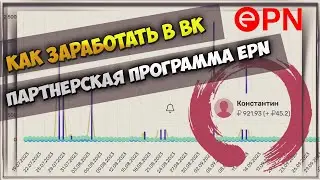
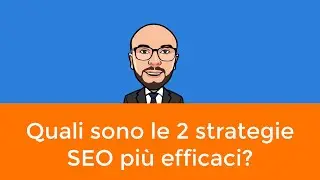
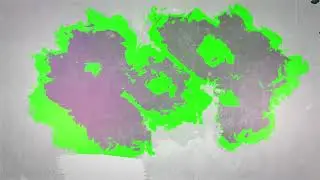

![Albedo Story Quest: Act 5. Afterword (END) [Genshin Impact English | No Commentary Gameplay]](https://images.videosashka.com/watch/-yjFrZ7RTFU)