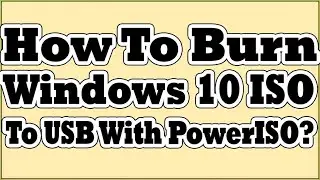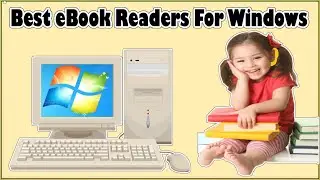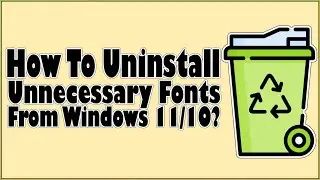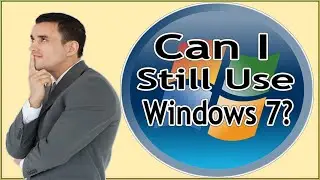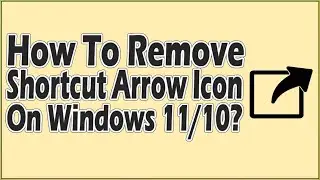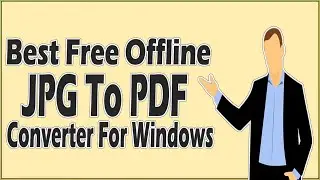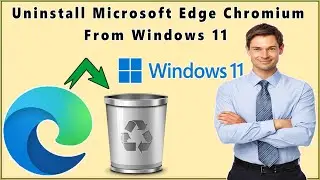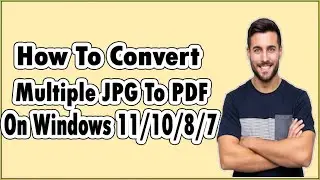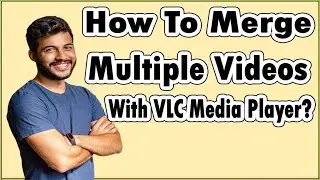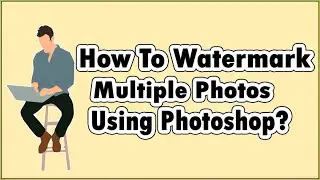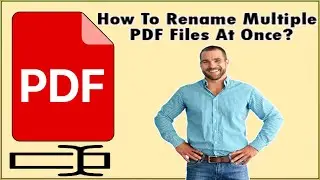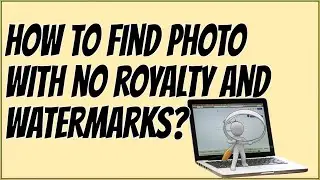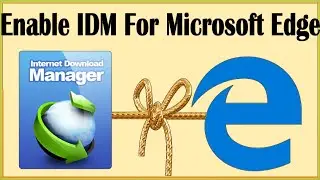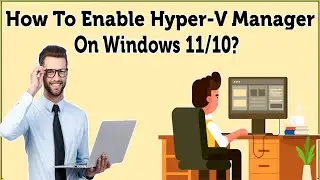How To Fix Microsoft .NET Framework 3 5 Error 0x800f081f In Windows 10?
How To Fix Microsoft .NET Framework 3 5 Error 0x800f081f In Windows 10?
Microsoft .NET Framework 3 5 Error 0x800f081f Fix for Windows 10 users
Workaround to fix 0x800f081f Windows 10, To download special utility and command line, Please visit below given link
Dism.exe /online /enable-feature /featurename:NetFX3 /source:C:\ /LimitAccess
Today's video will help you fix error 0x800f081f that Windows 10 users face while installing Microsoft .NET Framework 3.5. This workaround to fix this error is very easy to do. I urge you watch this tutorial till the end. Please like and subscribe to my channel If you find my videos helping to solve your problems.
Congratulations, Problem is successfully resolved. You now should be able to use the program .Net framework 3.5 was needed for.
I do hope today's video has been helping to you get rid of .Net framework 3.5 error 0x800f081f. If you still run into any problem or I could not explain anything properly then Please do let me know your problem or question I'll try to solve your problem.
Stay tuned, stay blessed, and Don't forget to like, subscribe, comment and share.
How To Fix Microsoft .NET Framework 3 5 Error 0x800f081f In Windows 10?
Microsoft .NET Framework 3 5 Error 0x800f081f Fix for Windows 10 users


![[FREE] scally milano x uglystephan type beat - kia rio](https://images.videosashka.com/watch/Df8kkf1jo4w)